Monitoring the health and access logs of your Flexible Load Balancer is crucial to maintaining optimal performance and security. This article will guide you through the process of checking load balancer health, reviewing access logs, and identifying potential issues before they affect your application’s performance.
Now, let's go ahead and see how we can check Flexible Load Balancer's server health stats and monitor virtual LBs access logs.
Monitoring FLB Server Health Stats:
Kloudbean provides an intuitive and user-friendly interface to easily monitor your Flexible Load Balancer (FLB) server's health stats. These stats are essential for understanding your server’s performance and recognizing when it may be reaching its limits, helping you decide when it's time to scale your load balancer.
- RAM Utilization: This shows how much memory is being used by the FLB server. High RAM usage may indicate that your server is handling too many requests or running too many applications, and scaling up could help improve performance.
- Disk Usage: This tracks how much disk space is being consumed by the server. Monitoring disk usage helps you avoid running out of storage, which can impact server performance and availability. If disk usage is high, it might be time to expand storage or optimize application data.
- CPU Usage: This displays the percentage of CPU resources being used by the server. Excessive CPU usage can lead to performance degradation and slower response times. Keeping track of this metric ensures your server isn’t overloaded and can help identify the need for scaling.
- Bandwidth Usage: This shows how much network bandwidth the FLB server is consuming. If bandwidth usage is high, it might indicate that your server is handling a large volume of traffic, potentially affecting response times. Monitoring this metric helps ensure there’s sufficient capacity to handle your traffic.
- Swap Usage: This indicates how much of the swap space is being utilized. Swap space is used when the server runs out of RAM, and high swap usage can negatively impact performance. If swap usage is consistently high, it may suggest that you need to allocate more memory to your server.
By keeping an eye on these key health stats, you can proactively manage your load balancer’s performance and ensure your applications continue to run smoothly even as traffic and resource demands increase.
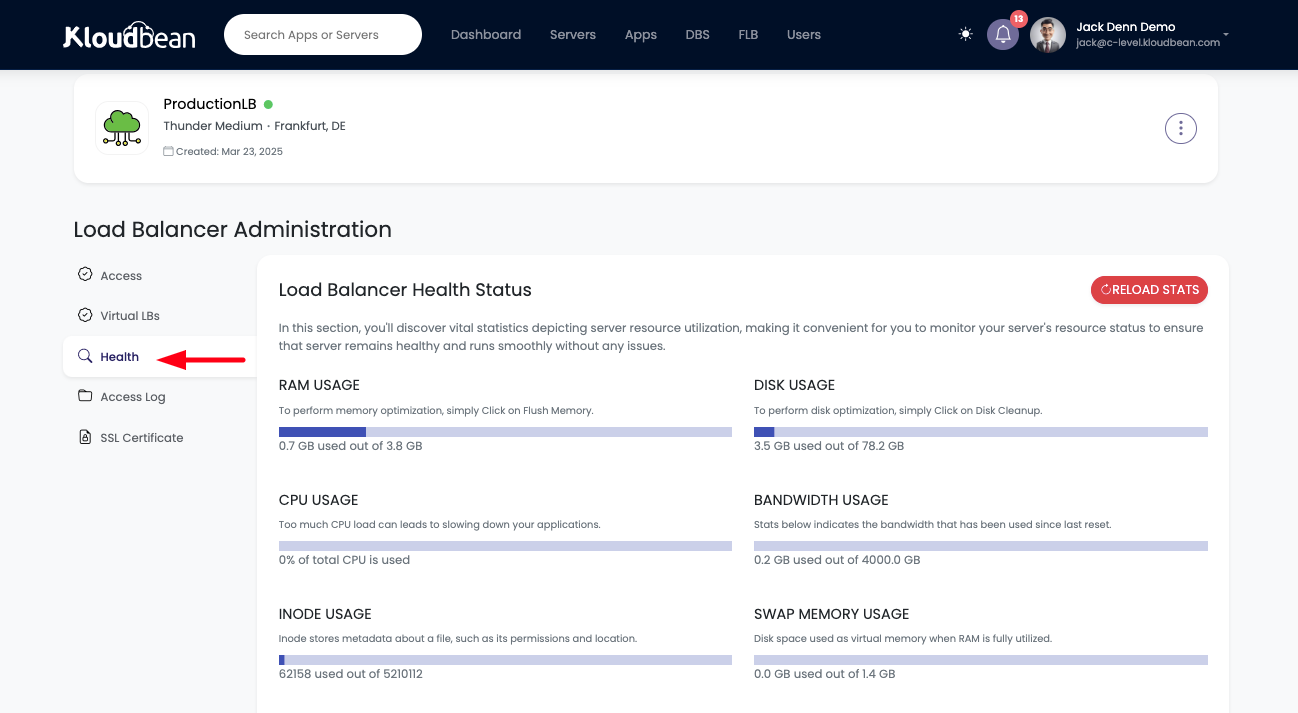
Monitor Virtual Load Balancers access logs.
Kloudbean offers a highly intuitive and user-friendly interface that allows you to easily access and review the access logs for your Virtual Load Balancers (vLBs). These logs provide crucial insights into how your applications are being accessed, including details on the source of traffic, the type of requests, and the individuals or systems making those requests. By going to the Access Logs section, you can find logs for all of your vLBs, with each log entry containing valuable data that helps you understand the usage and access patterns of your application.
The access logs are a powerful tool for monitoring and troubleshooting your applications. They provide detailed information such as the IP addresses of the users accessing your applications, the location of the traffic, and the timestamps of when requests are made. This data helps you track the geographic distribution of your users and analyze how different regions or sources are interacting with your application.
Additionally, the logs reveal the type of requests being made, allowing you to assess whether the traffic is consistent with expected patterns or if there are unusual spikes that might signal security concerns, such as potential DDoS attacks or unauthorized access attempts. By reviewing this log data, you can detect issues early, improve performance, and ensure that your applications remain secure.
The logs also enable you to make data-driven decisions about scaling your infrastructure. For example, if you notice a significant increase in traffic from specific regions or user segments, you can adjust your load balancing strategies or scale your infrastructure to meet the increased demand.
In summary, Kloudbean’s Access Logs section provides a comprehensive, transparent, and easy-to-understand way to monitor the health and usage of your virtual load balancers. By regularly reviewing these logs, you gain valuable insights into your application’s traffic flow, helping you to troubleshoot problems, optimize performance, and improve security. This feature empowers you with the tools needed to keep your applications running smoothly and efficiently, all while ensuring that you stay informed about how and from where your application is being accessed.
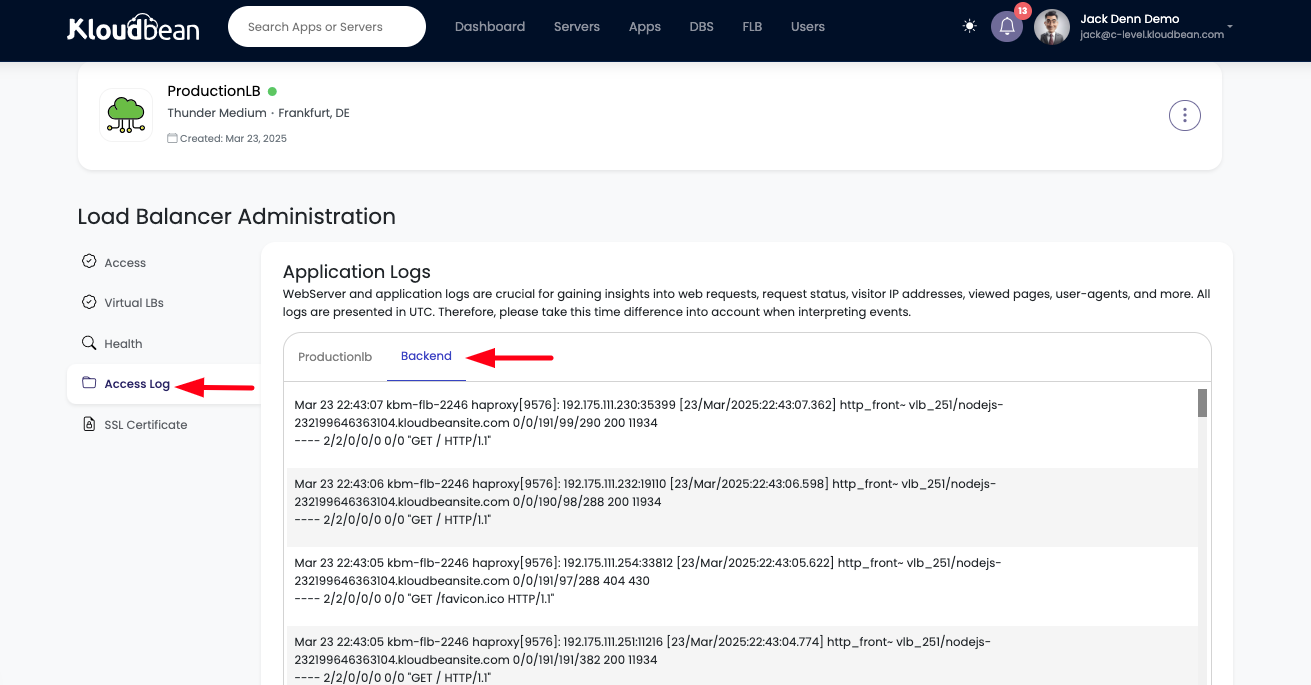
That’s all for reviewing FLB server health and access logs for Virtual Load Balancer (vLB) using Kloudbean's powerful and user-friendly Flexible Load Balancer product.
Conclusion
Regular monitoring of your load balancer’s health and access logs is essential for maintaining smooth operations and security. Kloudbean provides easy-to-use tools to help you monitor these aspects, ensuring your applications are always performing at their best.
If you need help with setup or analysis, our expert support team is available 24/7 to assist you.