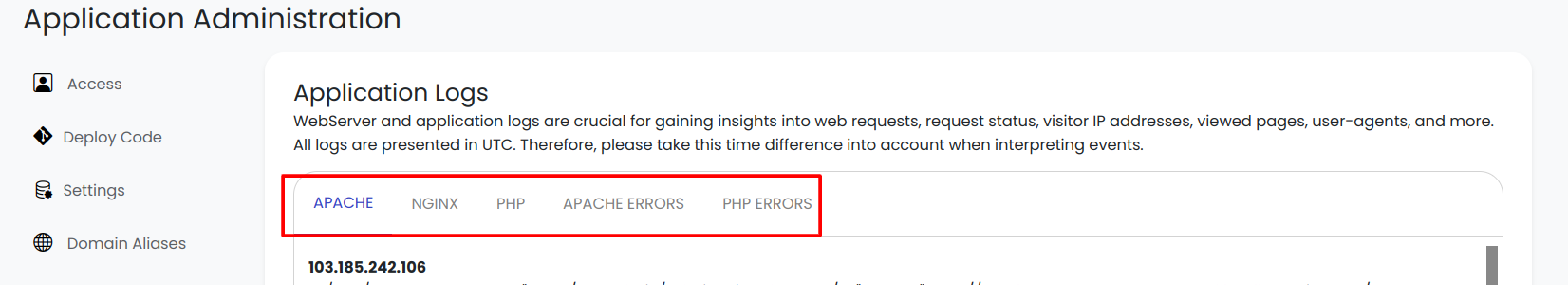Analyzing logs is essential for several reasons:
- Quickly spot and solve issues in your application.
- Improve your application's speed and performance.
- Enhance security by identifying and addressing threats.
- Plan for future growth and ensure your system can handle increased demand.
- Stay compliant with regulations and maintain accountability within your organization.
"Analyzing logs helps you spot and fix issues, improve your app's speed, protect it from hackers, ensure it can handle many users, and stay compliant with legal requirements."
Steps to follow:-
1. Login to Kloudbean
2. Click on View all Applications in the Dashboard screen.
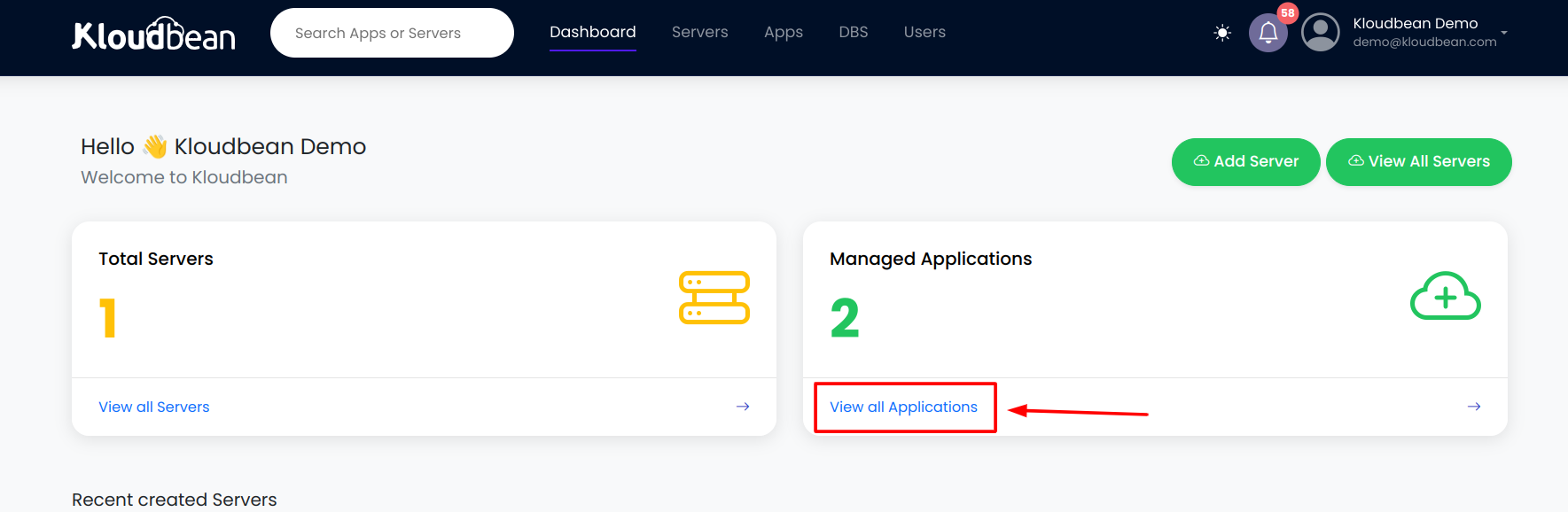
3. Switch to Application.
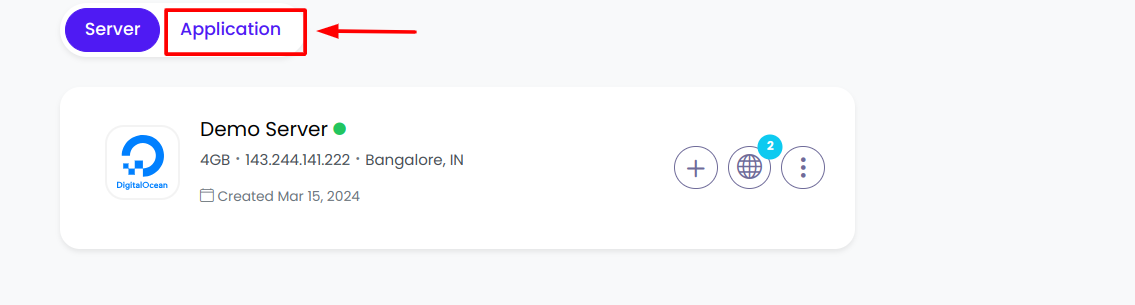
4. Select Application
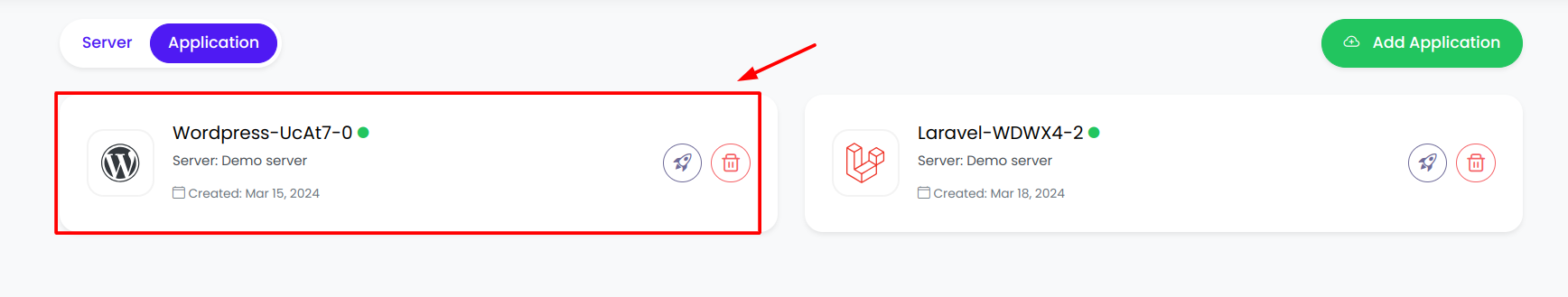
5. To access the log, please click on "Access Log" in the left-side menu.
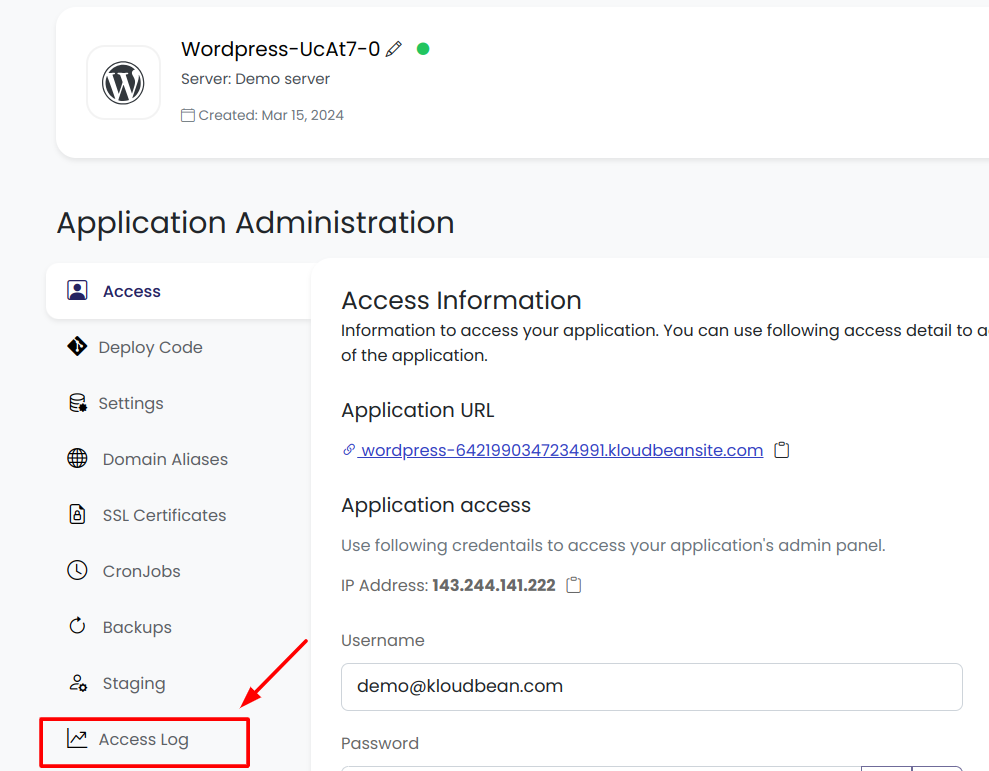
6. The Application Log screen will appear.