Let me start a discussion on the article by describing about php.
PHP is like a handy Swiss Army knife for websites. It's a scripting language that helps websites do all sorts of cool stuff, from handling forms and databases to generating dynamic content. Imagine it as the backstage magician who makes the web pages dance to your tune. It's been around for a while, so it's got a lot of tricks up its sleeve, but it's also constantly evolving to keep up with the latest web trends. Overall, it's a powerful tool for web developers to create interactive and dynamic websites.
Why to choose PHP?
- Dynamic Web Pages: PHP allows for the creation of dynamic web pages, where content can change based on user interactions or database information.
- Open Source: PHP is open-source, meaning it's free to use and has a large community contributing to its development and support.
- Easy to Learn: Its syntax is relatively easy to grasp, especially for those with programming experience, due to its C-like structure.
- Database Integration: PHP seamlessly integrates with various databases like MySQL, PostgreSQL, and SQLite, enabling dynamic content generation from stored data.
- Versatility: PHP can be embedded within HTML code or used to create standalone scripts, offering flexibility in web development.
- Scalability: While traditionally used for smaller projects, PHP can also scale for larger applications with proper architecture and optimization.
- Frameworks and Libraries: There's a vast ecosystem of frameworks and libraries built around PHP, such as Laravel and Symfony, to streamline development and enhance functionality.
- Security: PHP requires developers to write secure code, but with best practices and attention to security measures, it can be used to build robust and secure web applications.
- Platform Independence: PHP runs on various platforms, including Windows, Linux, macOS, and Unix, ensuring compatibility across different environments.
- Continuous Improvement: PHP evolves with regular updates, introducing new features, performance enhancements, and security improvements, keeping it relevant in modern web development.
Let's discuss how you can change the PHP-FPM settings using Kloudbean.
PHP-FPM (PHP FastCGI Process Manager) is like a traffic controller for PHP scripts on a web server. It manages PHP processes efficiently, handling multiple requests without slowing down the server. This helps websites run smoothly, especially when dealing with lots of visitors.
Steps to follow:-
- Login to Kloudbean.
2. Click on View all Applications in the Dashboard screen.
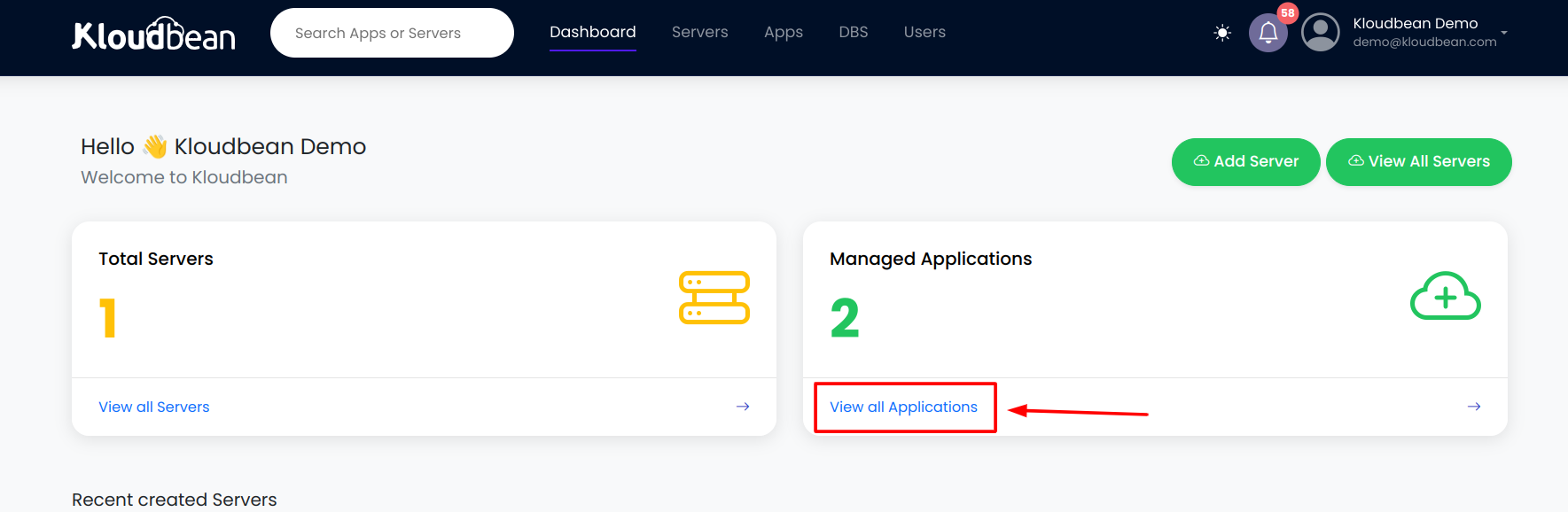
3. Switch to Application.
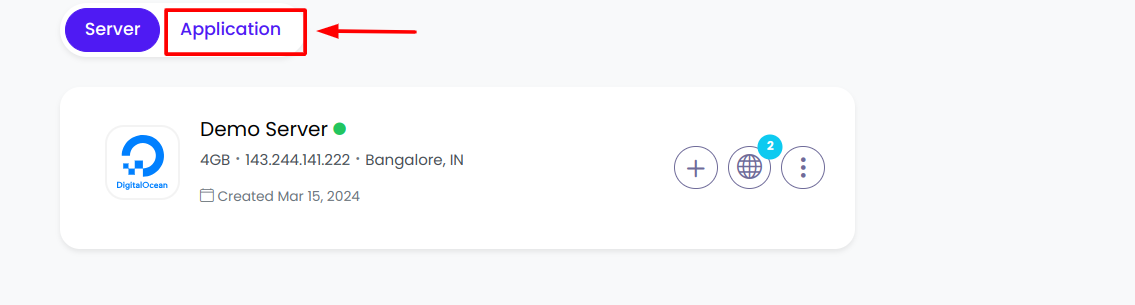
4. Select Application
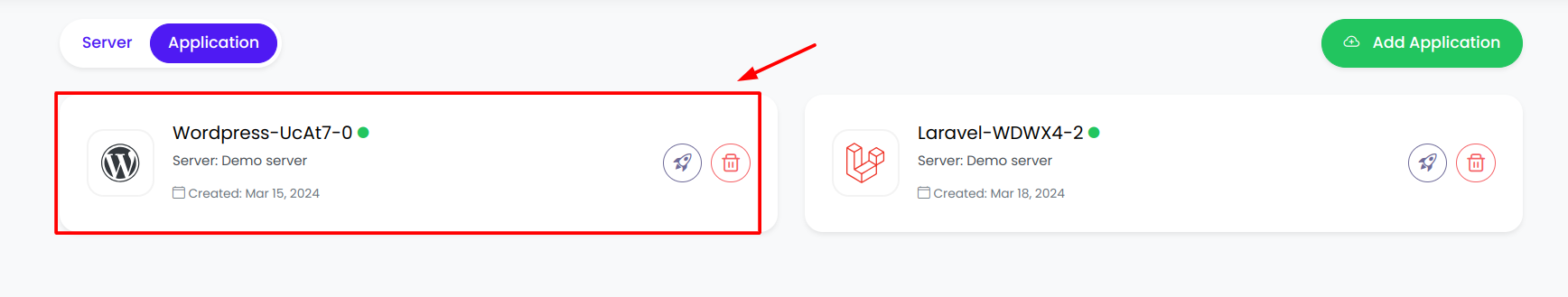
5. Go to Settings
6. Click on PHP-FPM
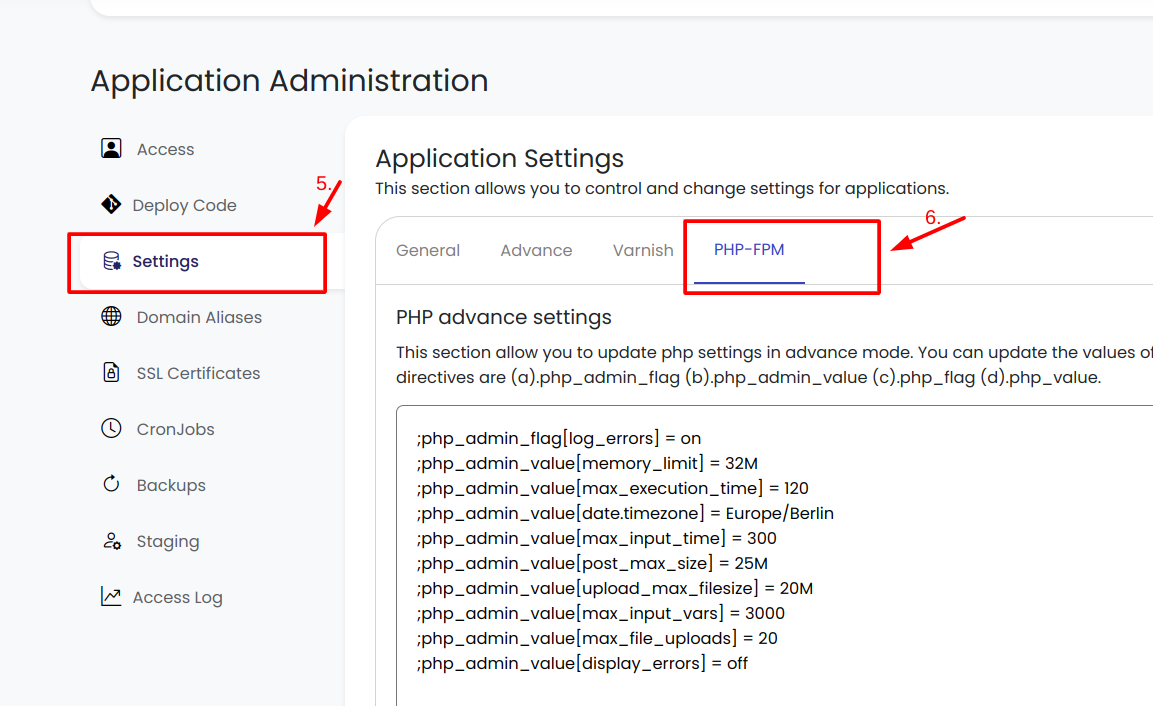
7. Make changes in PHP directives and click on save.
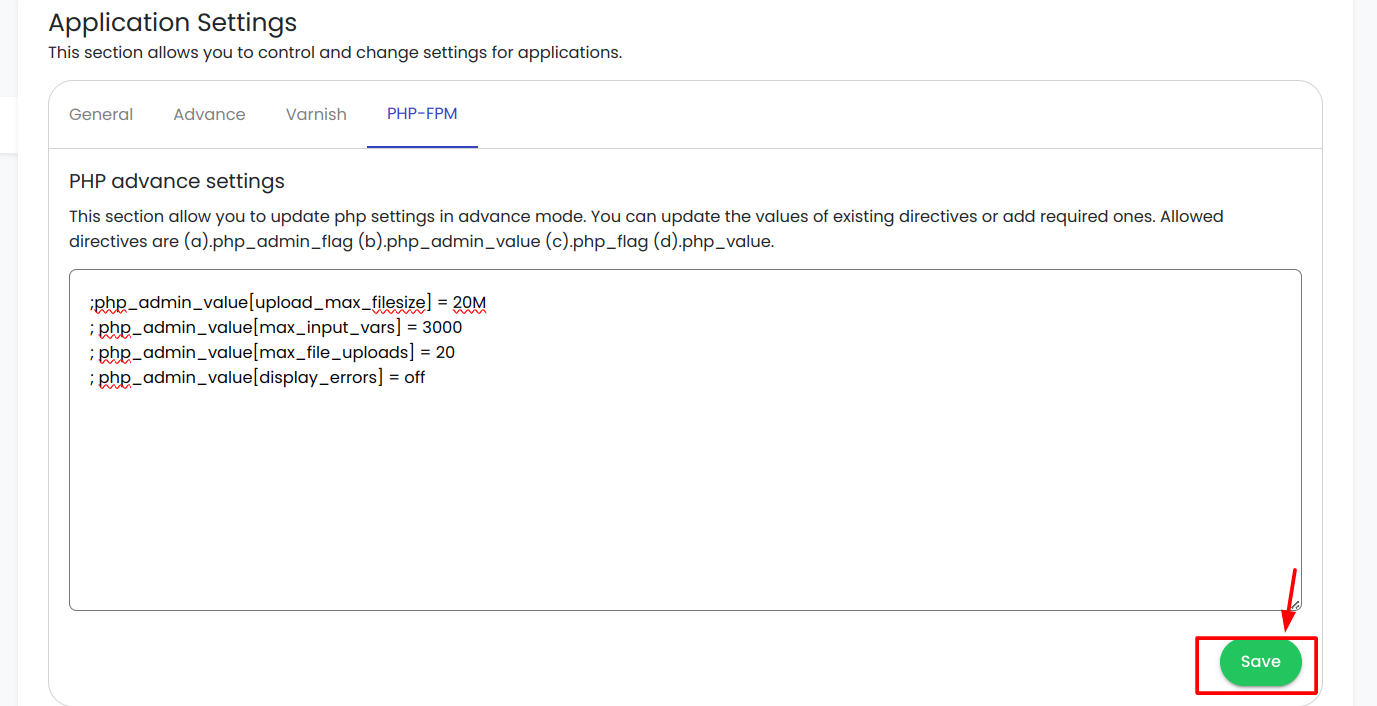
Here are some examples of commonly used PHP directives:
- error_reporting: Sets which PHP errors are reported. Example:
- display_errors: Determines whether errors are displayed to the user or not. Example:
- max_execution_time: Sets the maximum execution time for PHP scripts. Example:
- memory_limit: Specifies the maximum amount of memory PHP scripts can use. Example:
- post_max_size: Sets the maximum size of POST data that PHP will accept. Example:
- upload_max_filesize: Specifies the maximum size of uploaded files. Example:
- date.timezone: Sets the default timezone used by PHP date and time functions. Example:
- session.save_path: Specifies the directory where session data is stored. Example:
- mysqli.default_socket: Sets the default socket used by the mysqli extension. Example:
- open_basedir: Restricts the files that PHP can access to a specified directory tree. Example: