What is cron jobs?
Cron jobs are like setting reminders on your phone to do tasks at specific times. For instance, you can schedule a reminder to water your plants every Monday at 9 AM or to take out the trash every evening at 7 PM. Similarly, with cron jobs, you can automate tasks on your computer or server. For example, you could set up a cron job to back up your important files every day at midnight or to delete old log files every week to free up disk space.
Lets move to how you can monitor?
Steps to follow:-
- Login to Kloudbean.
2. Click on View all Applications in the Dashboard screen.
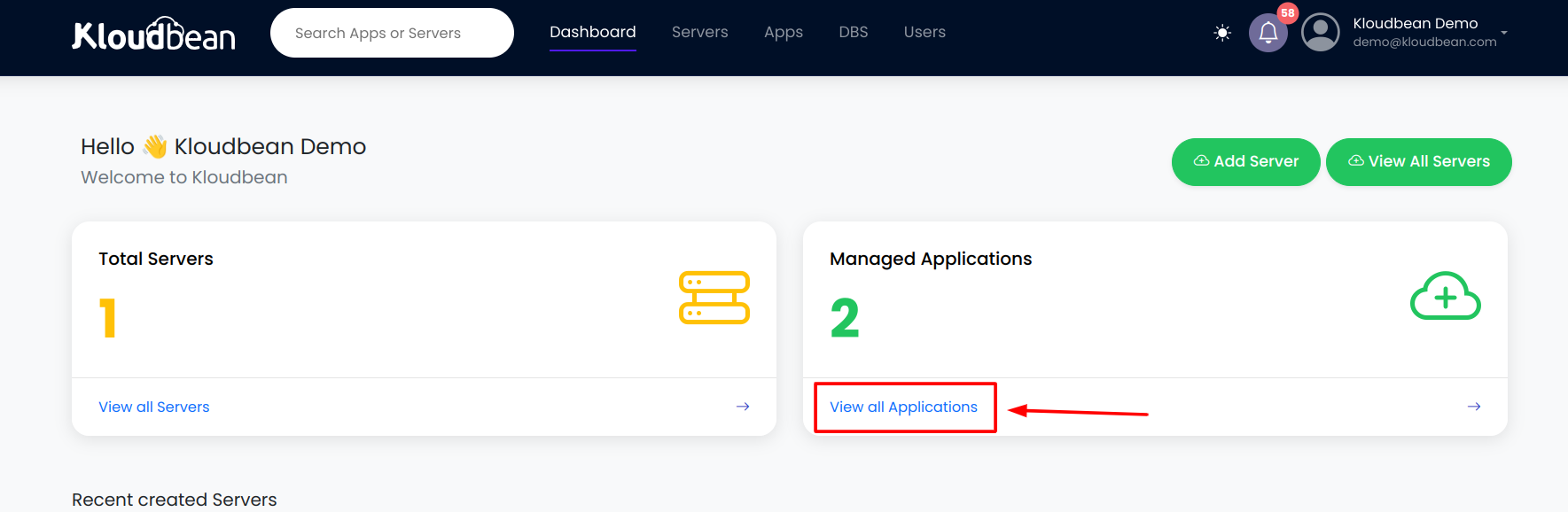
3. Switch to Application.
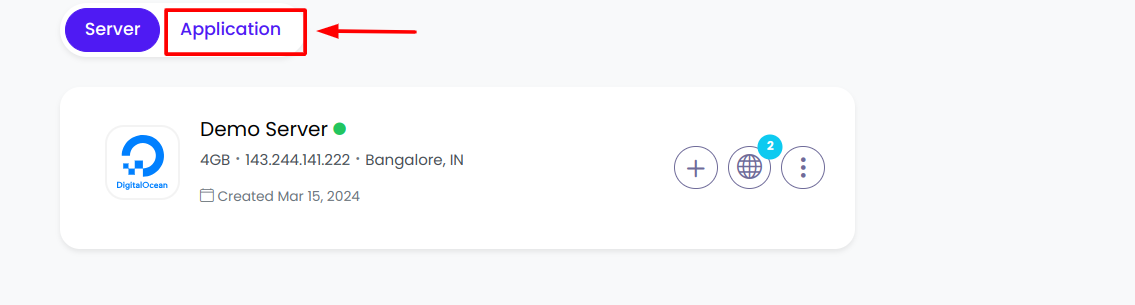
4. Select Application
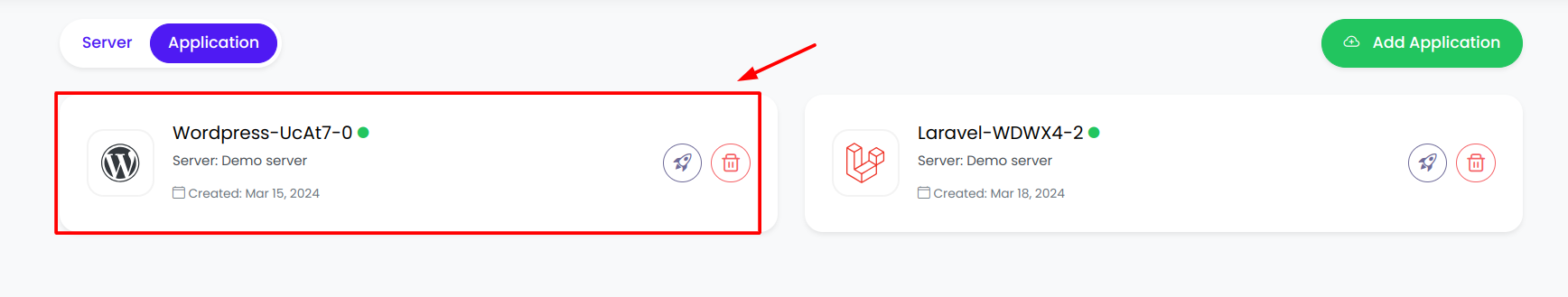
5. To access CronJobs, please click on the option displayed in the side menu.
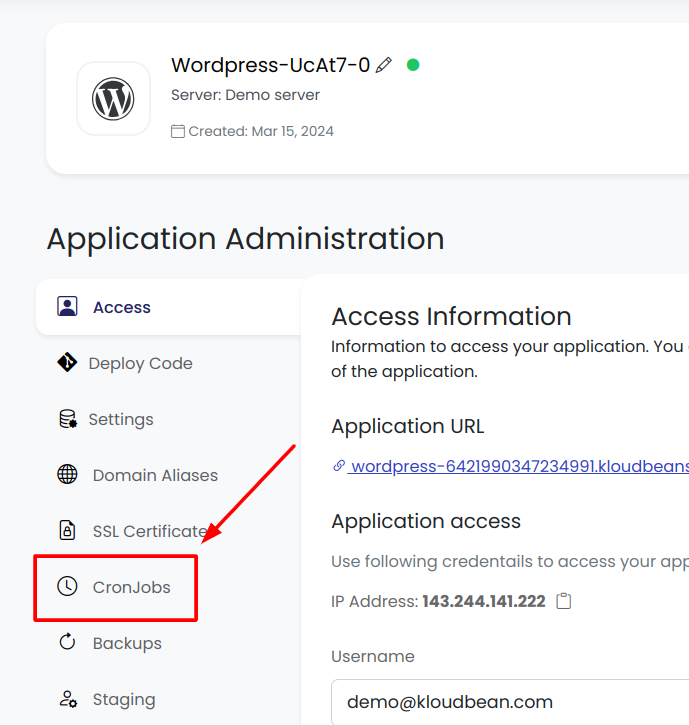
6. Here we can add new cron jobs. Click on ADD NEW CRON JOB
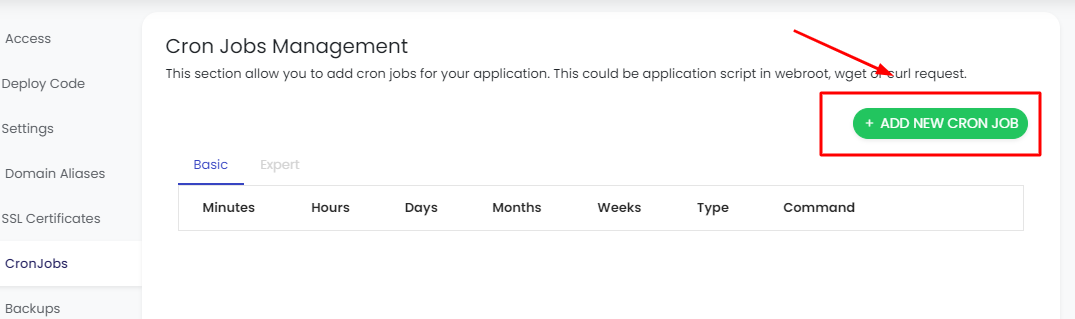
7. We can easily select timer for corn jobs.
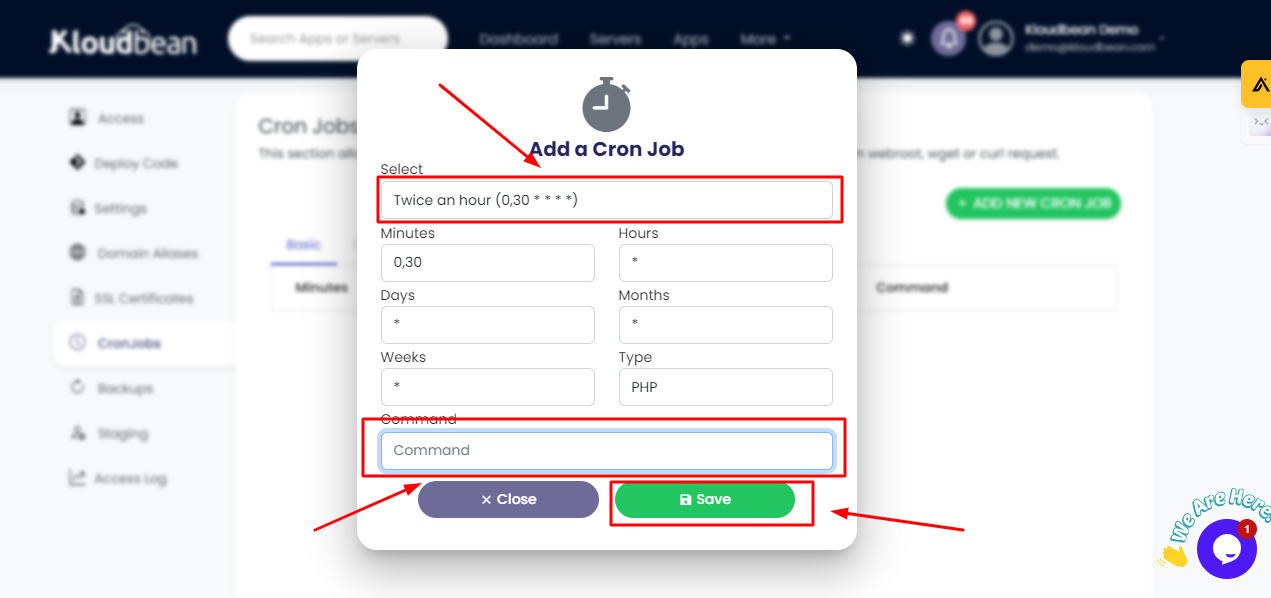
8. Once you add a cron job, you can monitor them easily in the console.