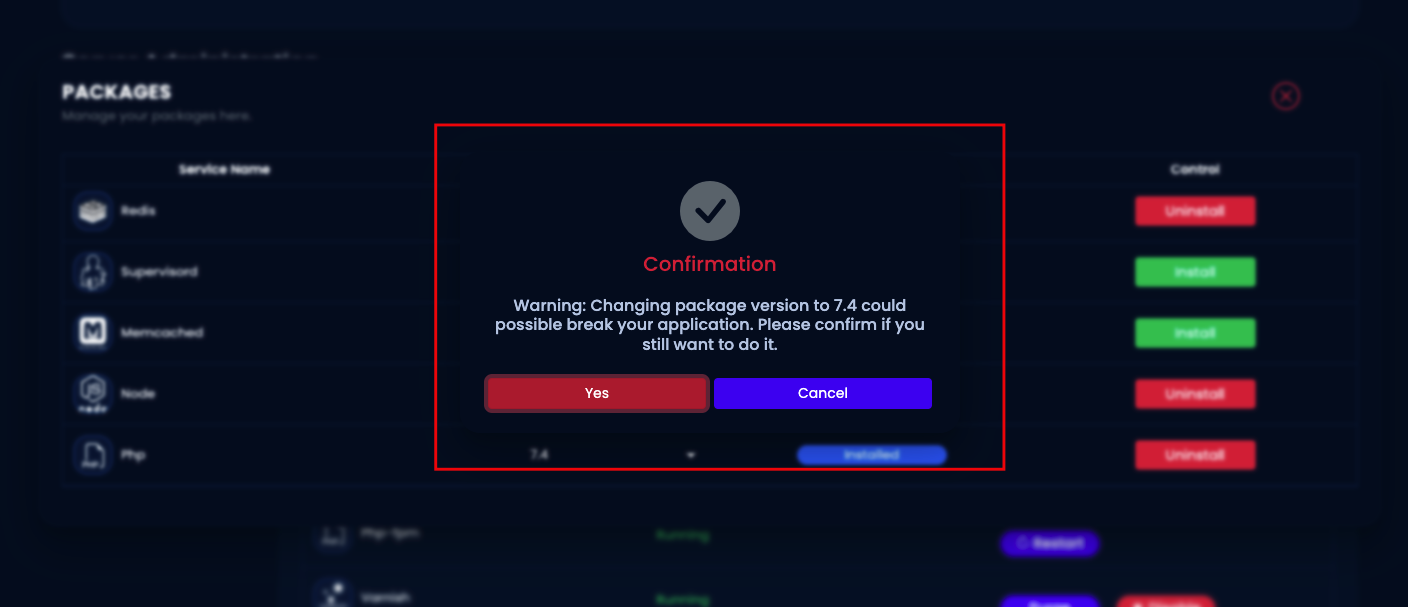PHP Version
When setting up your new server and applications, it's always comes with PHP 8.1 configured with the right PHP version. This article provides guidance on upgrading your PHP version, supported versions, and important announcements regarding older PHP versions.
Your new server and applications are configured to use PHP 8.1 by default. However, you have the flexibility to upgrade to the latest version, PHP 8.2, as per your requirements. It's crucial to be aware of the limitations when downgrading PHP versions.
Important Announcement for Older PHP Versions
kloudbean currently supports PHP versions 7.0, 7.1, 7.2, 7.3, 7.4, 8.0, 8.1, and 8.2. However, older versions, including 5.6, 7.0, 7.1, 7.2, and 7.3, are deprecated as of August 15th, 2022. Deprecated versions will continue to function temporarily but will reach their end of life on March 31st, 2024.
How to Upgrade PHP Version
Here are the steps to upgrade your PHP version, depending on your kloudbean platform:
Prerequisite
Before upgrading to the latest PHP versions, ensure:
- PHP 8.2 requires Debian 10 or higher.
- Check your application code's compatibility.
Tip:Consider taking a server backup before updating PHP.
Step 1: Navigate to Server Packages
- Log in to kloudbean console.
- Go to Servers > Choose your server.
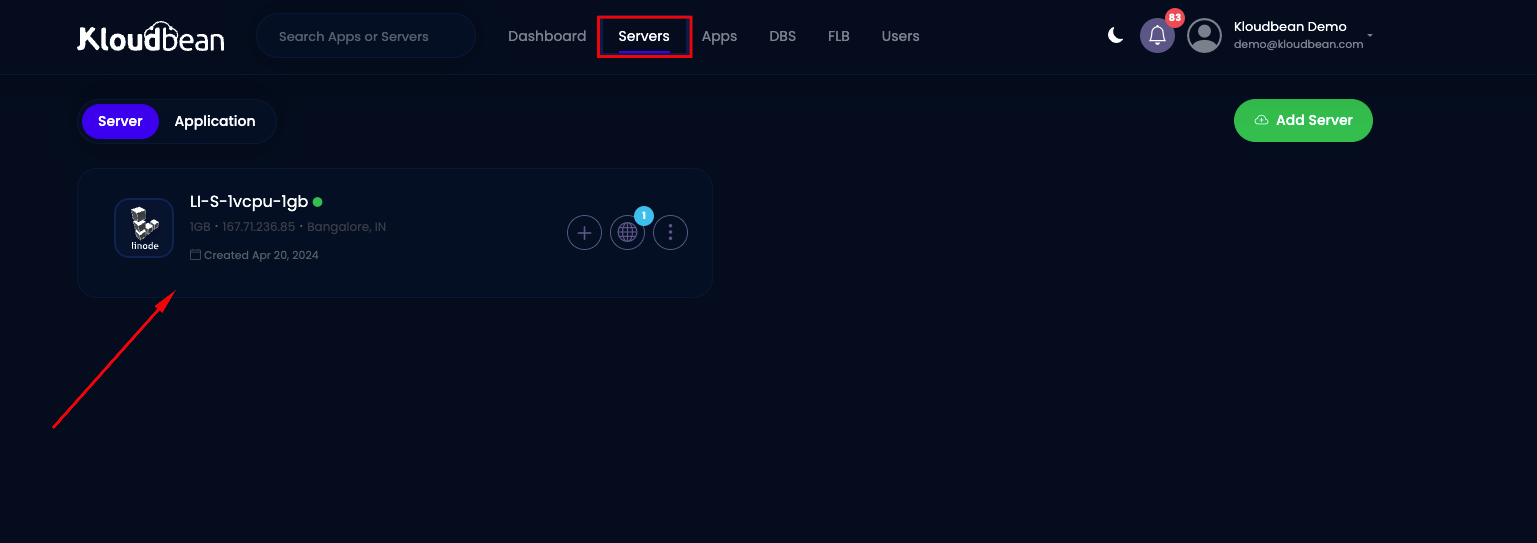
3.Under Server Administration, select Services> Manage Packages
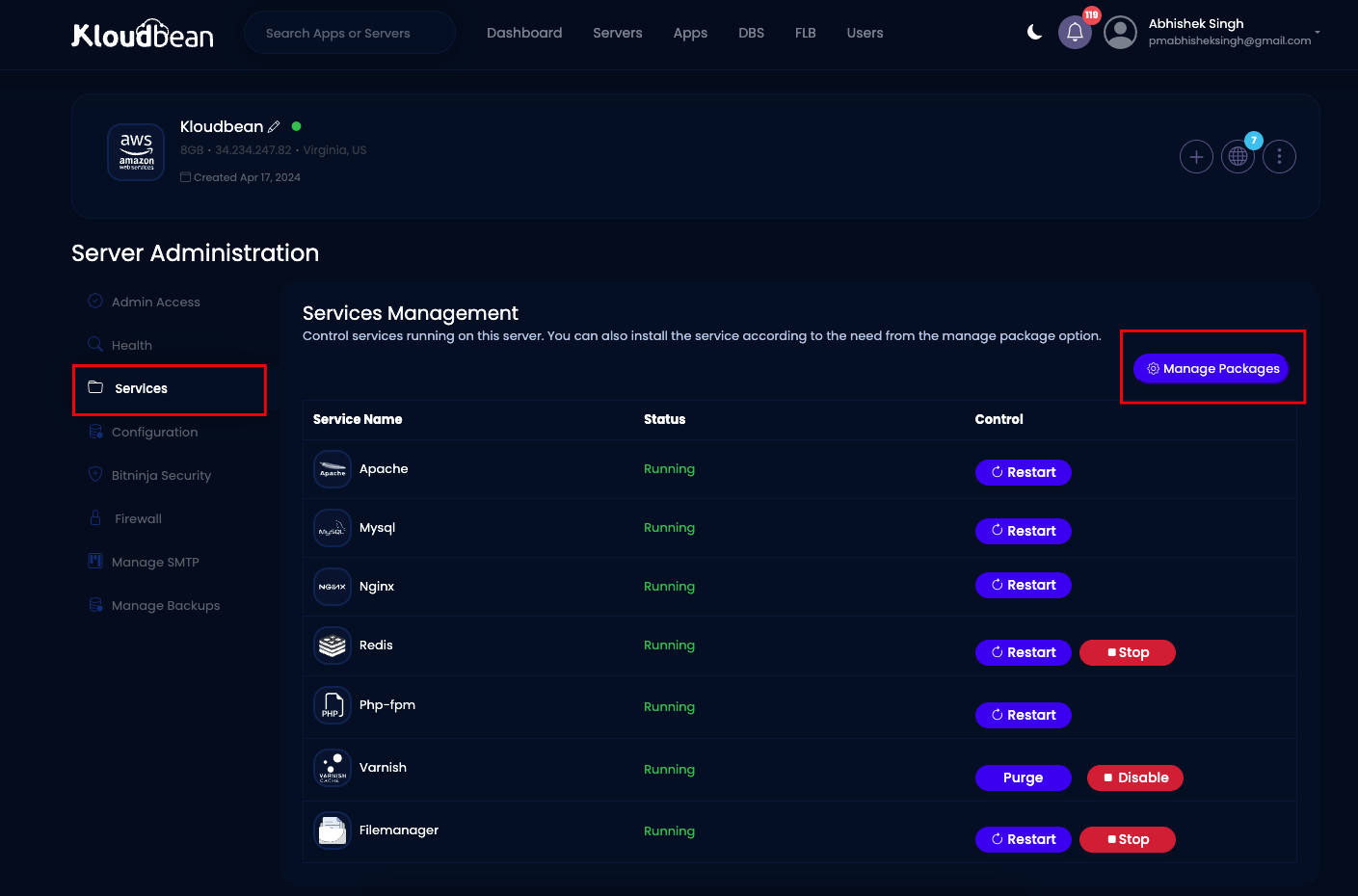
Step 2: Click on Manage Packages
When you click on "Manage Packages," a pop-up will open, prompting you to choose the PHP version from the dropdown menu.
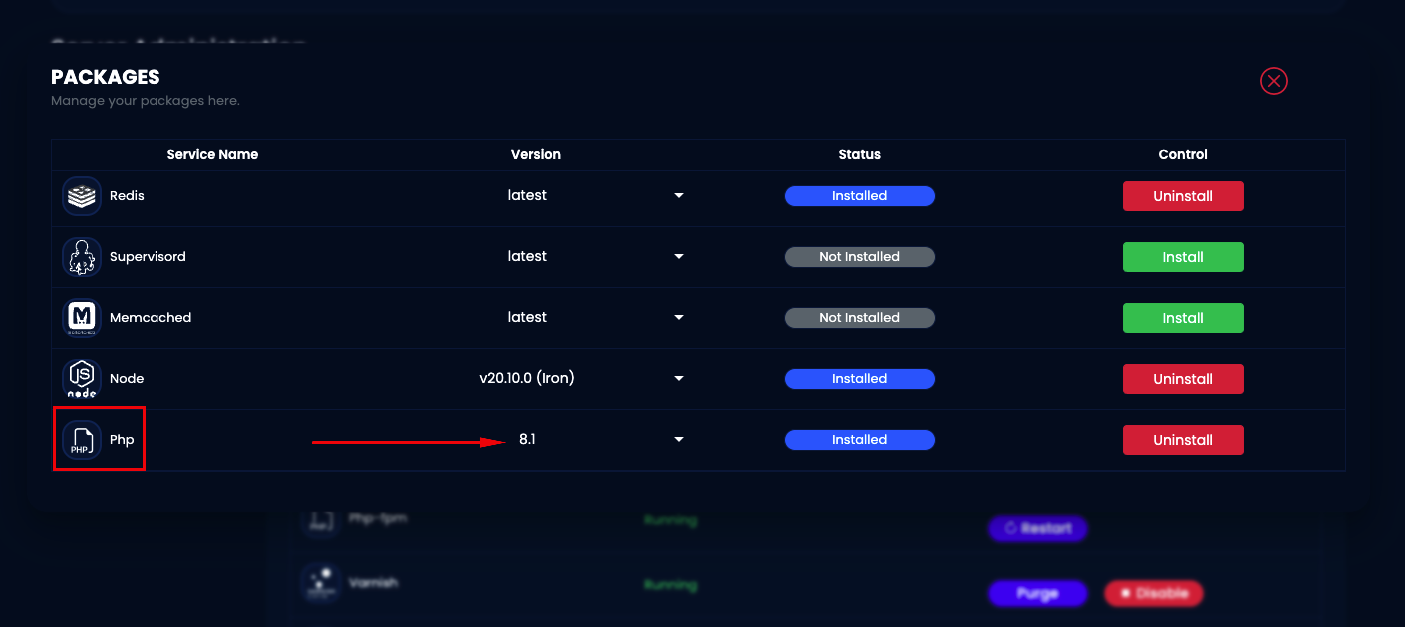

- Select the dropdown menu to choose the PHP version you wish to install.
- Select your desired PHP version, and a confirmation pop-up will appear. Upon clicking "Yes," the installation process will commence, taking approximately 2-3 minutes to complete.