In the Manage Services section, you have complete control over critical server services to ensure optimal performance for your applications. Here's how you can efficiently oversee each service:
1. Apache: This web server delivers content for your application(s), managing HTTP requests and responses.
2. Memcached: Acts as a caching layer primarily for database queries, enhancing performance by storing frequently accessed data in memory. Note that if Memcached is restarted, all cached data is lost and must be rebuilt.
3. MySql: It functions as the database for your applications, efficiently storing and retrieving your site's data.
4. Nginx: Serves as a web server for static content, efficiently handling static files like images, CSS, and JavaScript to improve your site's loading speed.
5. PHP-FPM: PHP-FPM, or PHP FastCGI Process Manager, provides an alternative PHP FastCGI implementation with additional features, optimizing performance for sites of any size, especially busier ones.
6. Redis: A powerful in-memory data structure store commonly used as a caching layer, enhances application performance by storing frequently accessed data in memory.Redis is enabled on new servers, but you have the flexibility to manage it—enabling or disabling Redis—via the Manage Services section.
7. Varnish: serves as a critical layer of caching for your applications, significantly boosting performance by caching both static and dynamic content. While you can disable Varnish for development or on test/staging servers, it's essential to keep it enabled on production servers. Note that restarting Varnish will clear all cached data, requiring a rebuild of the cache.
How to Manage Services
Log in to your Kloudbean Platform using your credentials.
- From the top menu bar, open
- Next, choose your desired server.
3. Choose which server you would like to monitor.
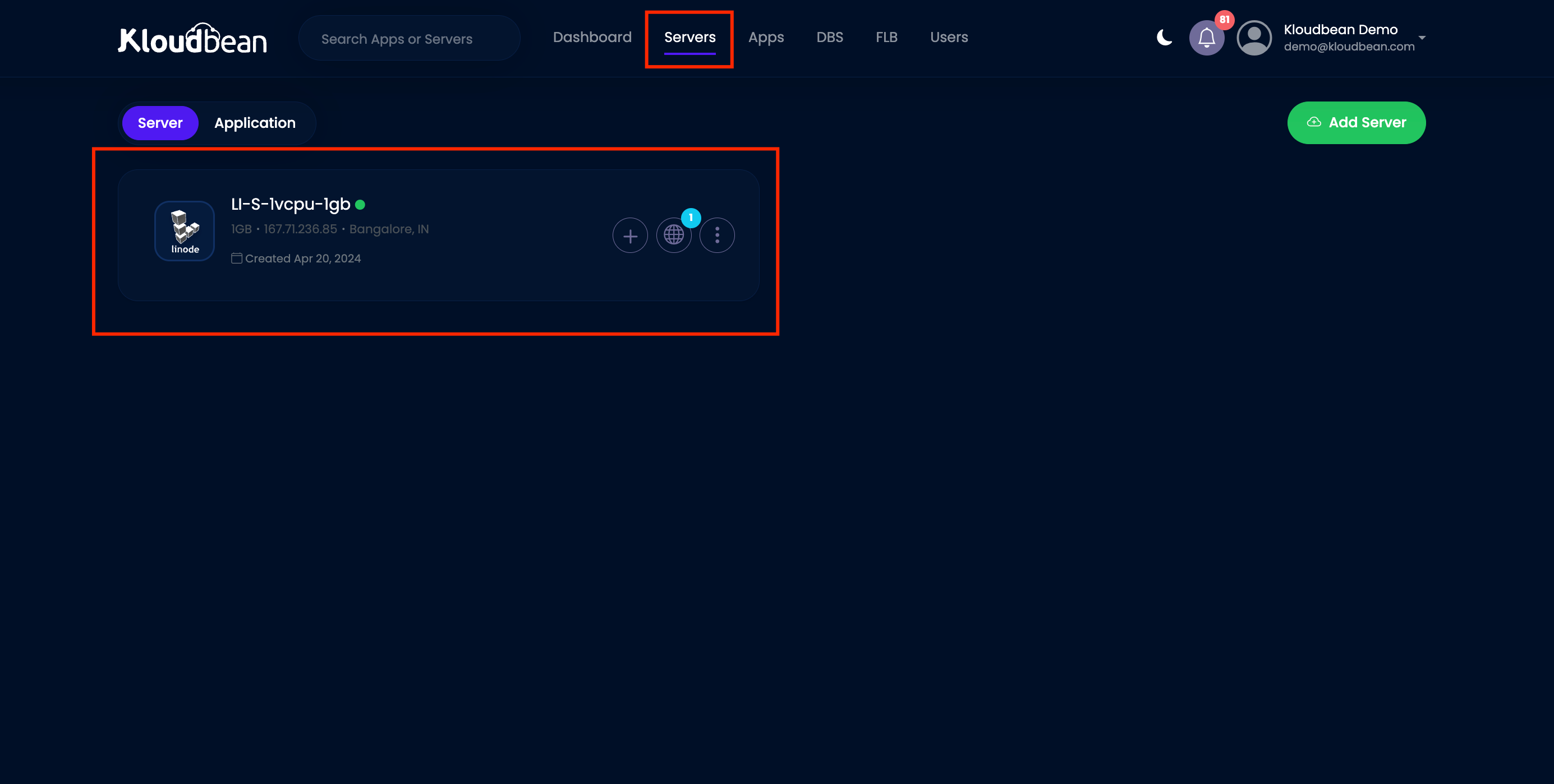
Under Server Administration, select Services.
4. Here, you can manage services by enabling, disabling, starting, stopping, or restarting any service based on your needs. For Varnish, you can also purge the cache, which is useful for immediate checks after making changes. This allows you to have full control over the services running on your server and ensures you can efficiently optimize your application's performance.
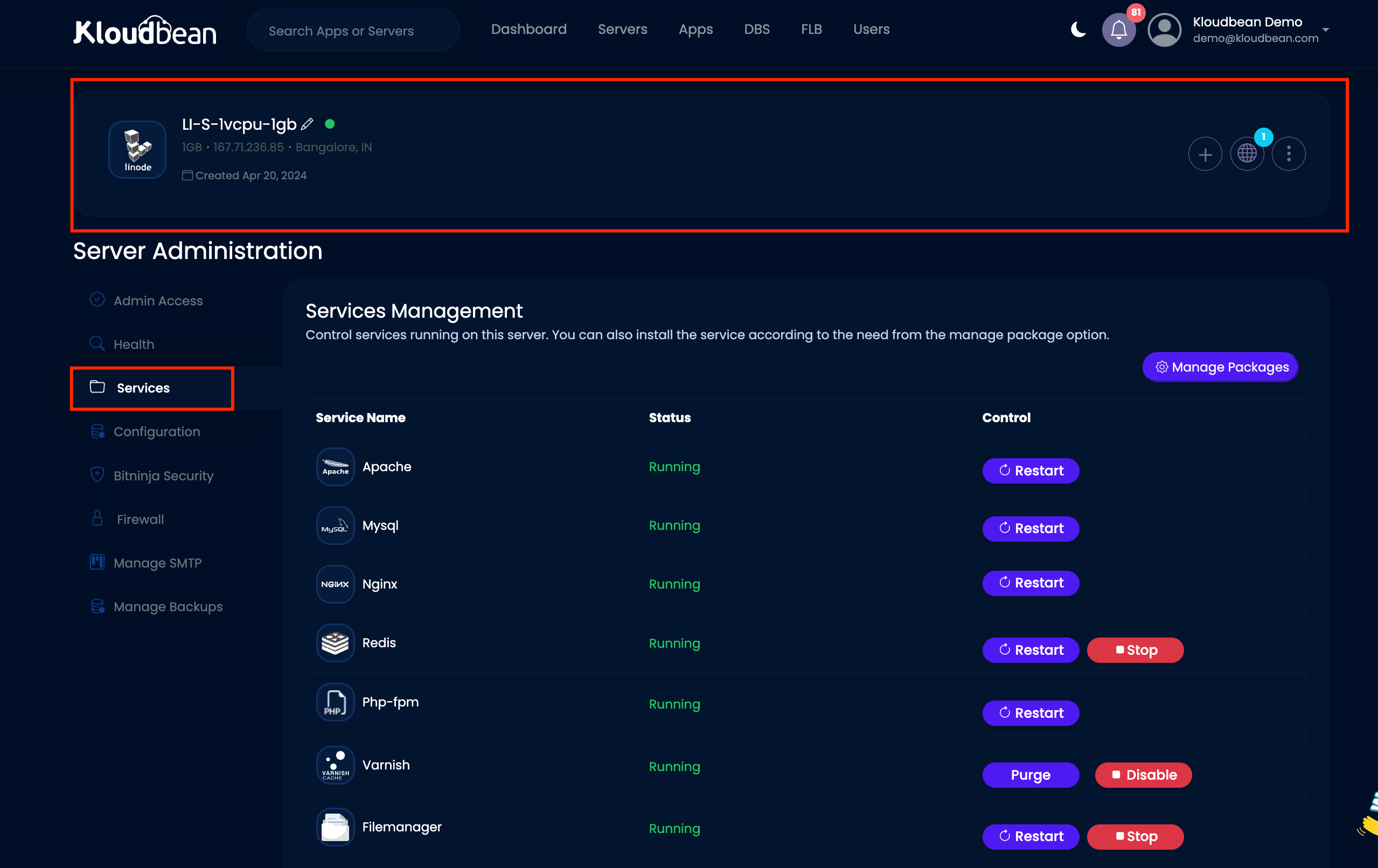
Features of Services Management
2. Under "Manage Packages", you can install, uninstall, and view the status and version of services. You also have the ability to control installation and uninstallation.
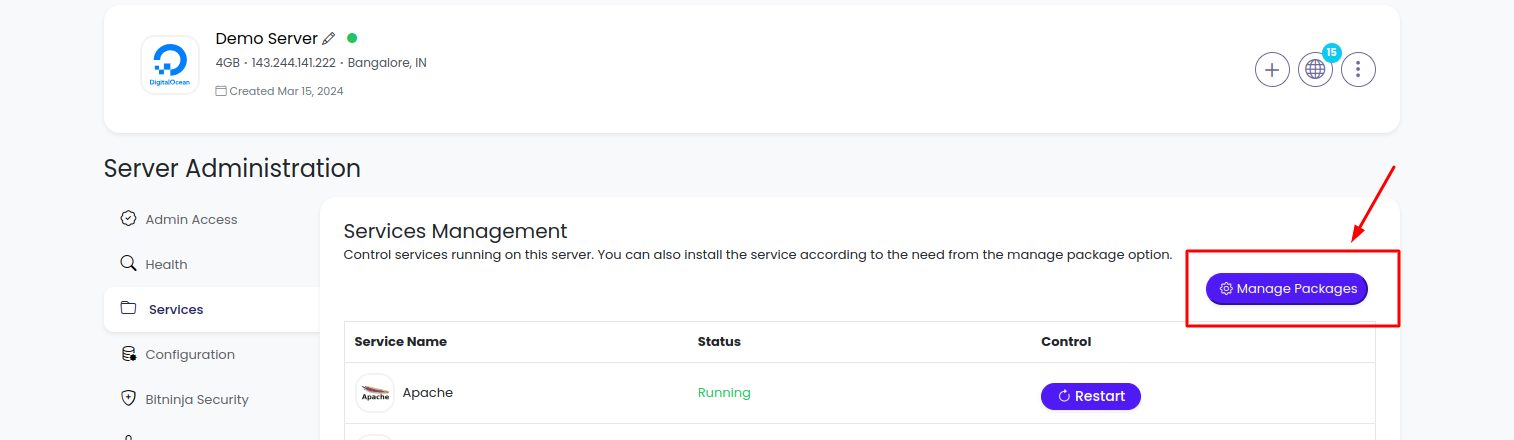
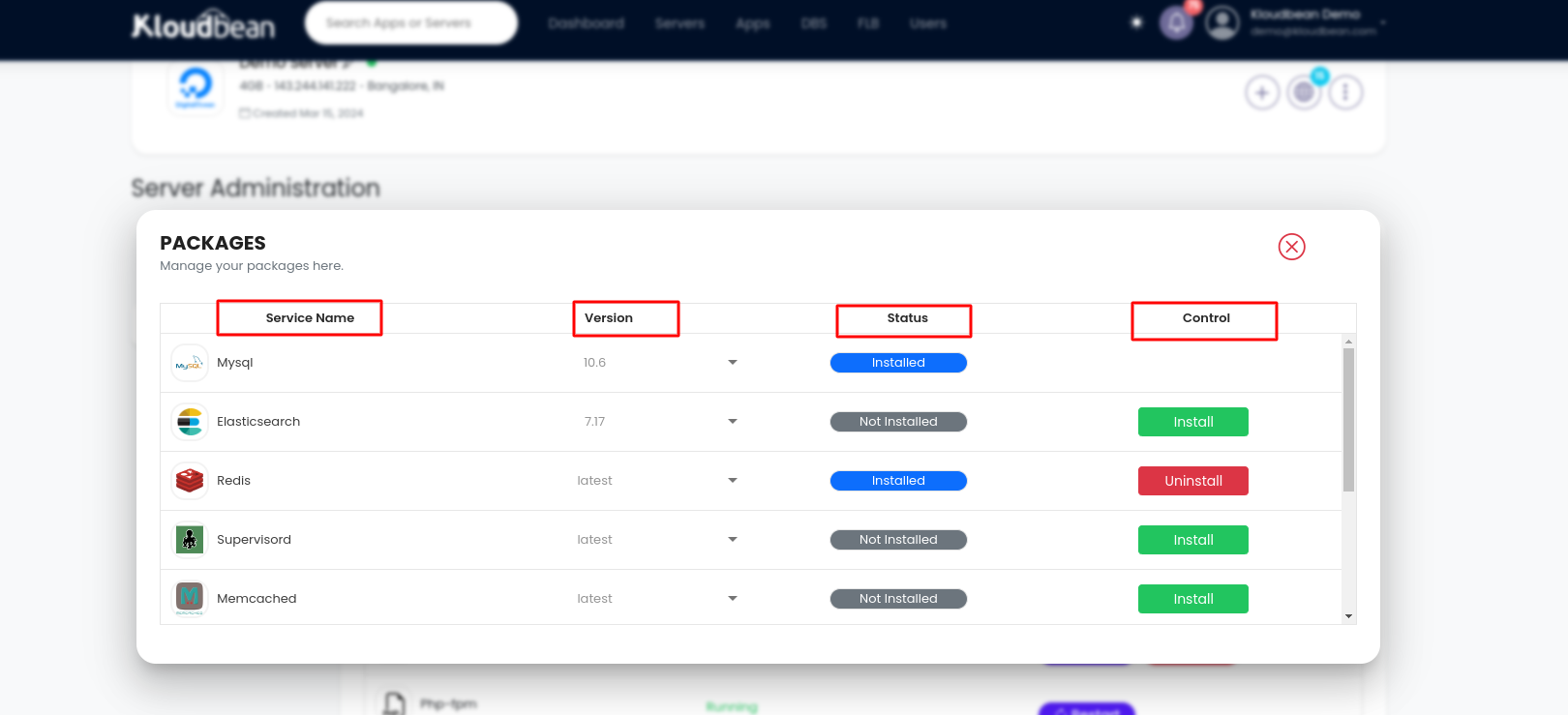
Managing Server Packages
In the Packages section, you have the option to do several things:
1. Update PHP and Database Versions: You can change the versions of PHP and databases used by your applications to ensure they work well and benefit from new features.
2. Enable/Disable Elasticsearch: You can turn the Elasticsearch service on or off based on what your applications need, helping you manage search features efficiently.
3. Install/Uninstall Supervisord: You can add or remove Supervisord, a tool that helps control processes on your server.
You can also find more details about the basic packages used on your Kloudbean server, giving you insights into the essential components that support your applications. This section allows you to customize and manage your server environment effectively.