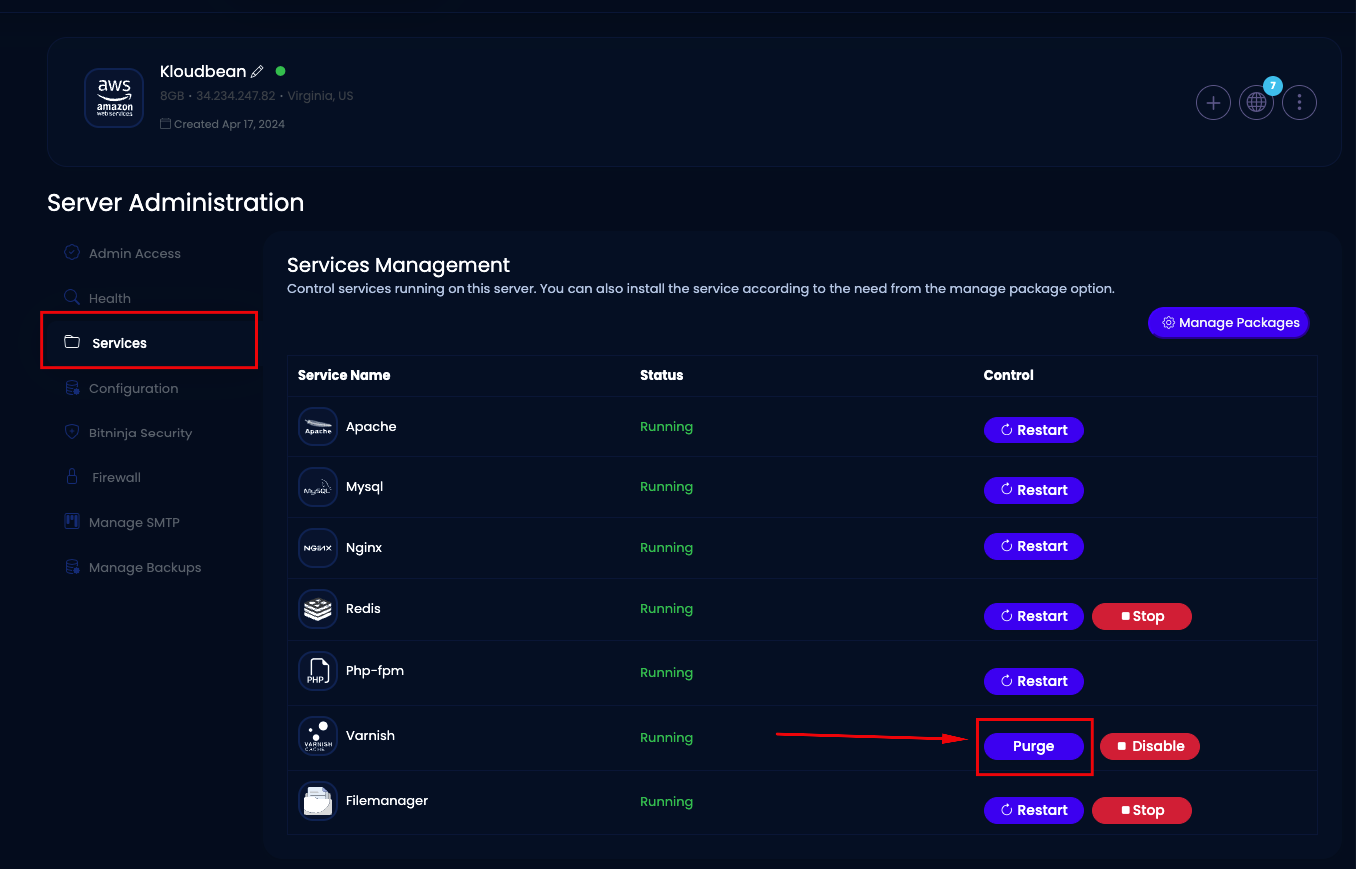In the fast-paced world of website development, speed matters a lot. Slow loading times can turn away visitors, affecting how well your site performs online. To tackle this, kloudbean has a powerful caching system in place. It works on both the server and application levels to make your website faster.
In the past, managing different types of caches, like application-level caches and others, was a hassle. You had to clear them one by one, which took up a lot of time. With the new Purge Site Cache feature, you can clear all caches with just one click. This means visitors always see the newest version of your site. It's a simple solution that saves you time and ensures your content stays fresh.
How to Purge Application Cache
Here's how you can clear your application cache with just a few clicks. After clearing the cache, your application may be a bit slow for a while.
Step 1 — Navigate to Server Administration
Login to your kloudbean console using your valid credentials
- From the top menu bar, open Servers
- Next, select the server for which you want to clear the cache.
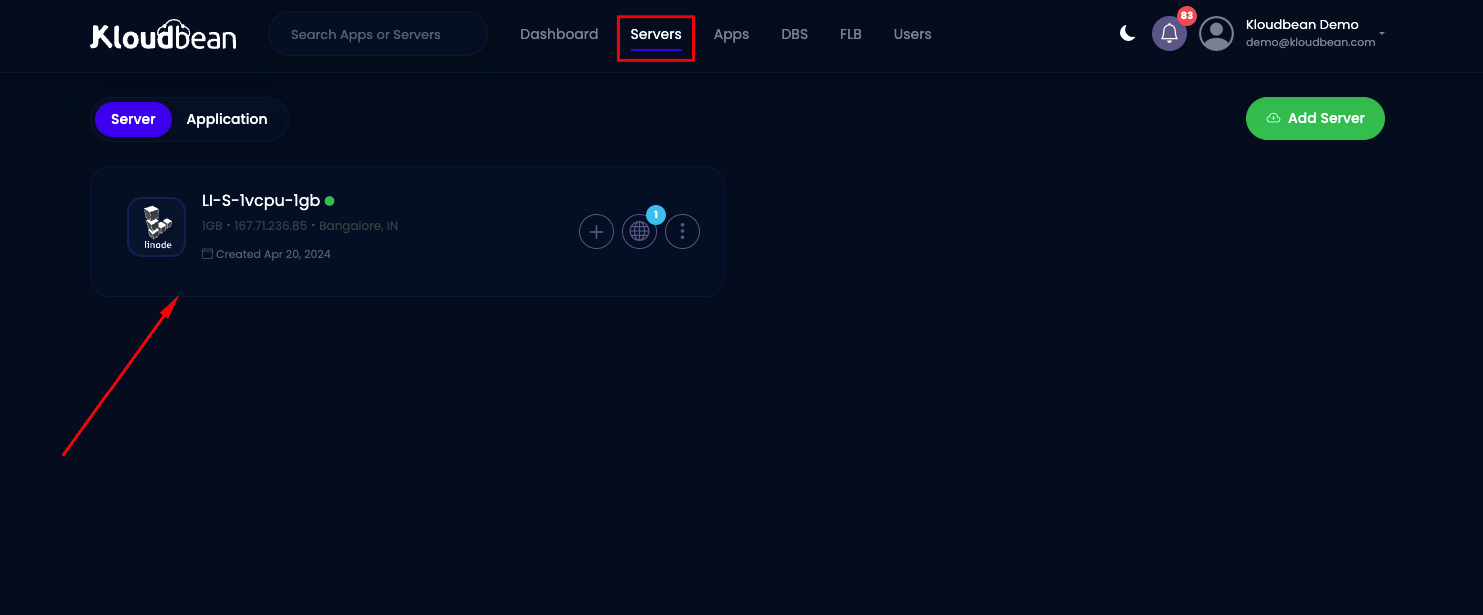
3. Under Server Administration Choose Services
4. Go to the Varnish Service and click on the "Purge" button. This action will effectively clear all cached data on the selected server.