Why is it important to manage server backups?
The importance of server backups cannot be overstated in today's digital landscape. Here's why they're crucial:
- Data Protection: Servers often contain critical data, including customer information, financial records, and proprietary documents. Regular backups ensure that this data is protected against accidental deletion, hardware failures, or cyberattacks.
- Business Continuity: In the event of a server failure or data loss, backups are essential for maintaining business continuity. They enable quick restoration of services and minimize downtime, allowing operations to resume swiftly without significant disruption.
- Compliance Requirements: Many industries have strict regulations regarding data retention and protection. Regular server backups help organizations comply with these regulations, avoiding potential legal consequences and penalties.
- Risk Management: Data loss can result from various factors, including hardware malfunctions, software bugs, natural disasters, or malicious activities. By maintaining up-to-date backups, organizations mitigate the risk of losing valuable information and mitigate the potential impact of such incidents.
- Peace of Mind: Knowing that critical data is backed up regularly provides peace of mind to business owners, IT administrators, and stakeholders. It instills confidence in the organization's ability to recover from unforeseen events and ensures that valuable assets are adequately safeguarded.
Overall, server backups are a fundamental component of any robust data management strategy. They serve as a lifeline in times of crisis, offering protection, continuity, and assurance in an increasingly digital world.
Kloudbean offers an option to manage server backups.
Embark on a journey through the intricate settings of Kloudbean, where you'll uncover the power to manage server-level automatic backups. These settings grant you control over the backup process for all applications residing on your server, ensuring every facet of your digital domain is safeguarded with precision and ease.
Follow these steps:
1. Login to Kloudbean.
2. Click on View all Applications in the Dashboard screen.
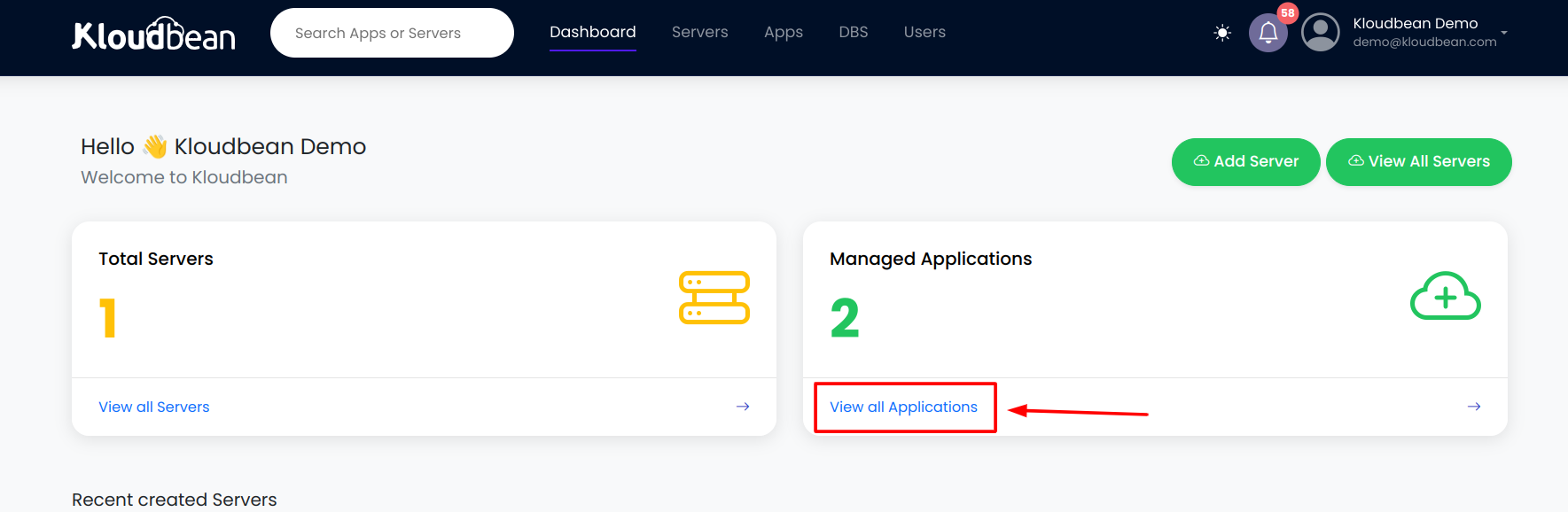
3. Choose which server you would like to monitor.
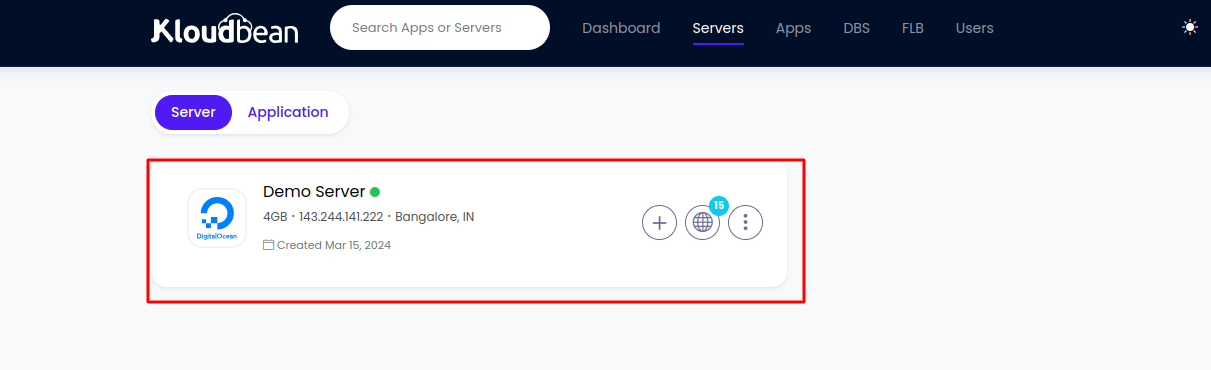
4. To access the Server Backups Management screen, click on "Manage Backups" option in the left side menu.
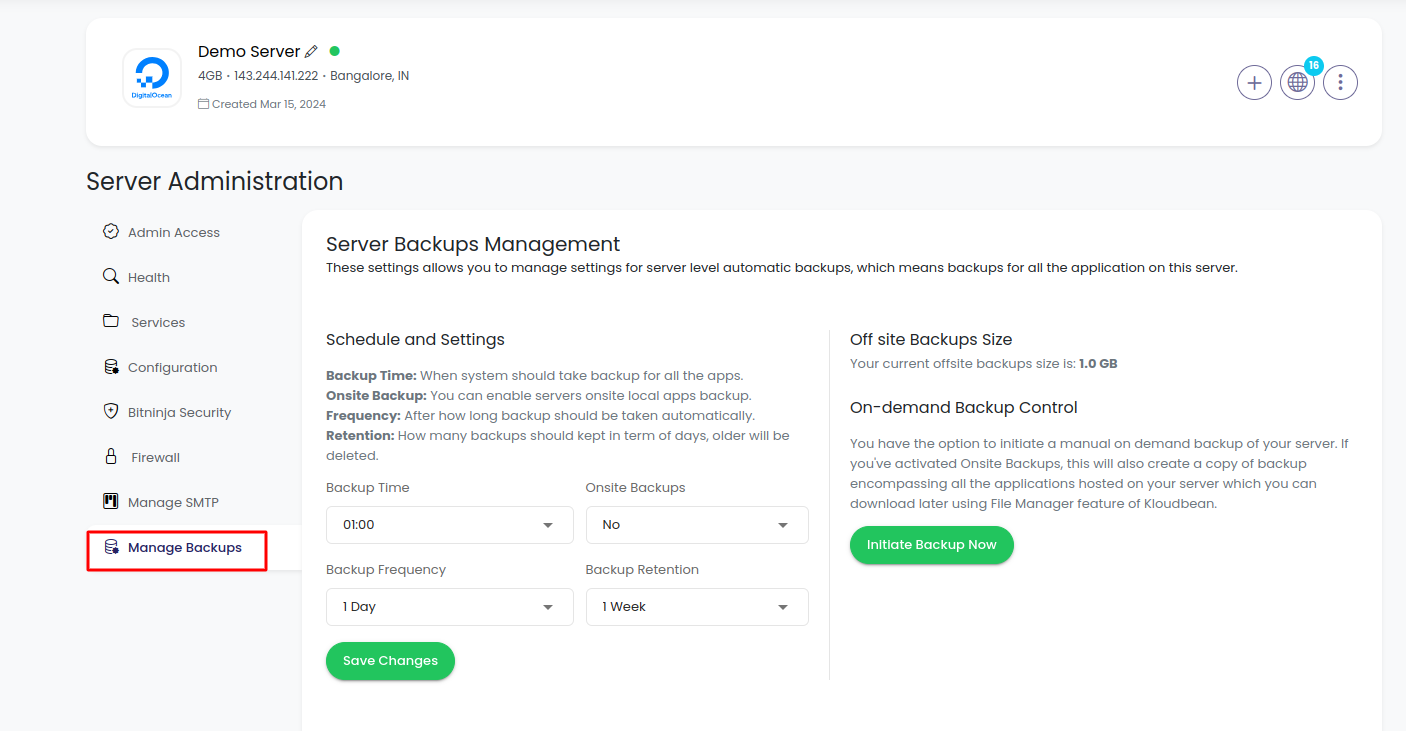
Kloudbean provides options for server backup
Kloudbean offers a comprehensive array of options for server backup management, providing users with flexibility and control over their data protection strategies:
1. Backup Schedule and Settings: Kloudbean allows users to tailor their backup schedule and settings to suit their specific requirements:
- Backup Time: Users can define the schedule for automatic backups of all applications hosted on the server, ensuring minimal disruption to operations.
- Onsite Backup: The option to enable onsite local app backup provides an additional layer of security, allowing users to store backups directly on the server for quick access and retrieval.
- Frequency: Users can specify the frequency at which backups are taken automatically, allowing for regular and consistent data protection.
- Retention: Users can define how long backups are kept, specifying the number of days before older backups are deleted to optimize storage usage.
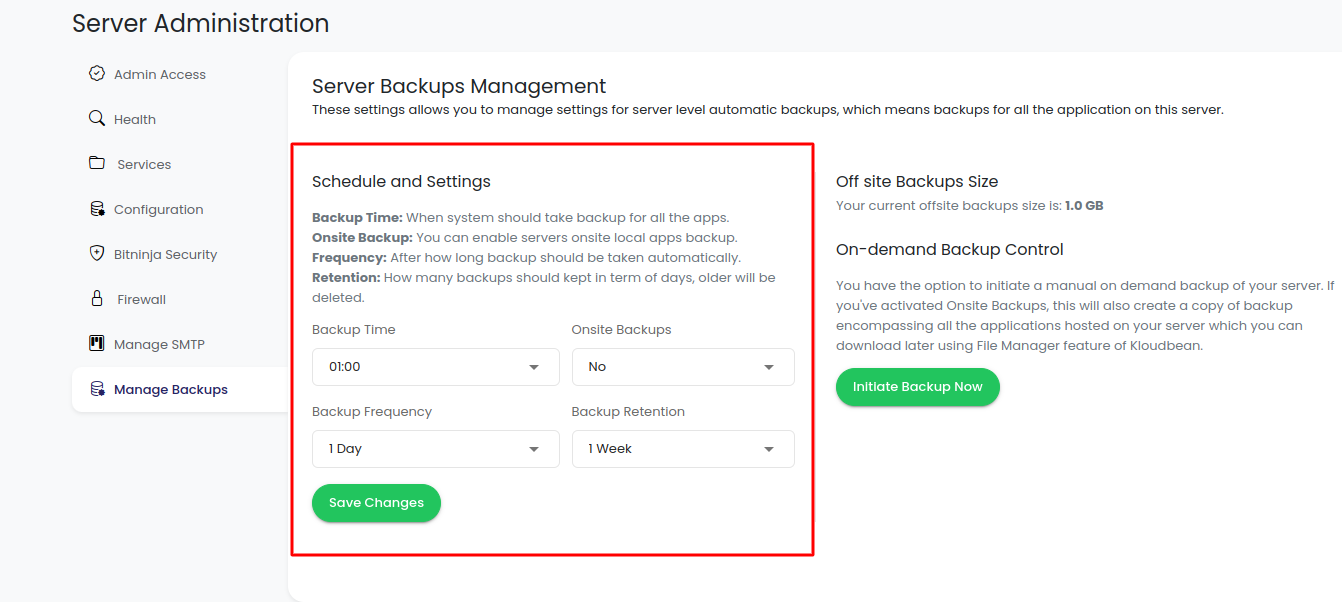
2. On-demand Backup Control: In addition to scheduled backups, Kloudbean allows users to initiate manual, on-demand server backups:
- Manual Backup: Users have the option to trigger a backup of their server manually, providing immediate protection for critical data in situations such as before making significant changes or updates.
- Comprehensive Backup: Activating Onsite Backups ensures that the backup includes all applications hosted on the server, ensuring comprehensive protection for all data stored within the server environment.
- Convenient Access: Once initiated, users can easily access and download the backup copies through Kloudbean's File Manager feature, ensuring seamless retrieval and management of backed-up data whenever needed.
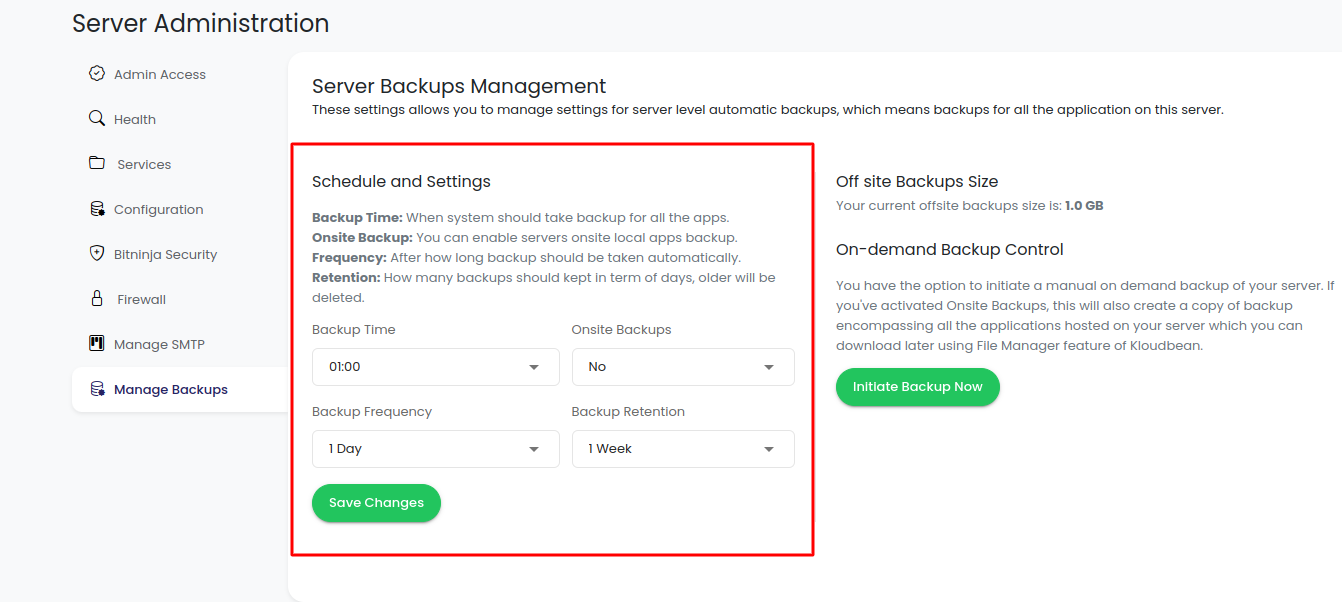
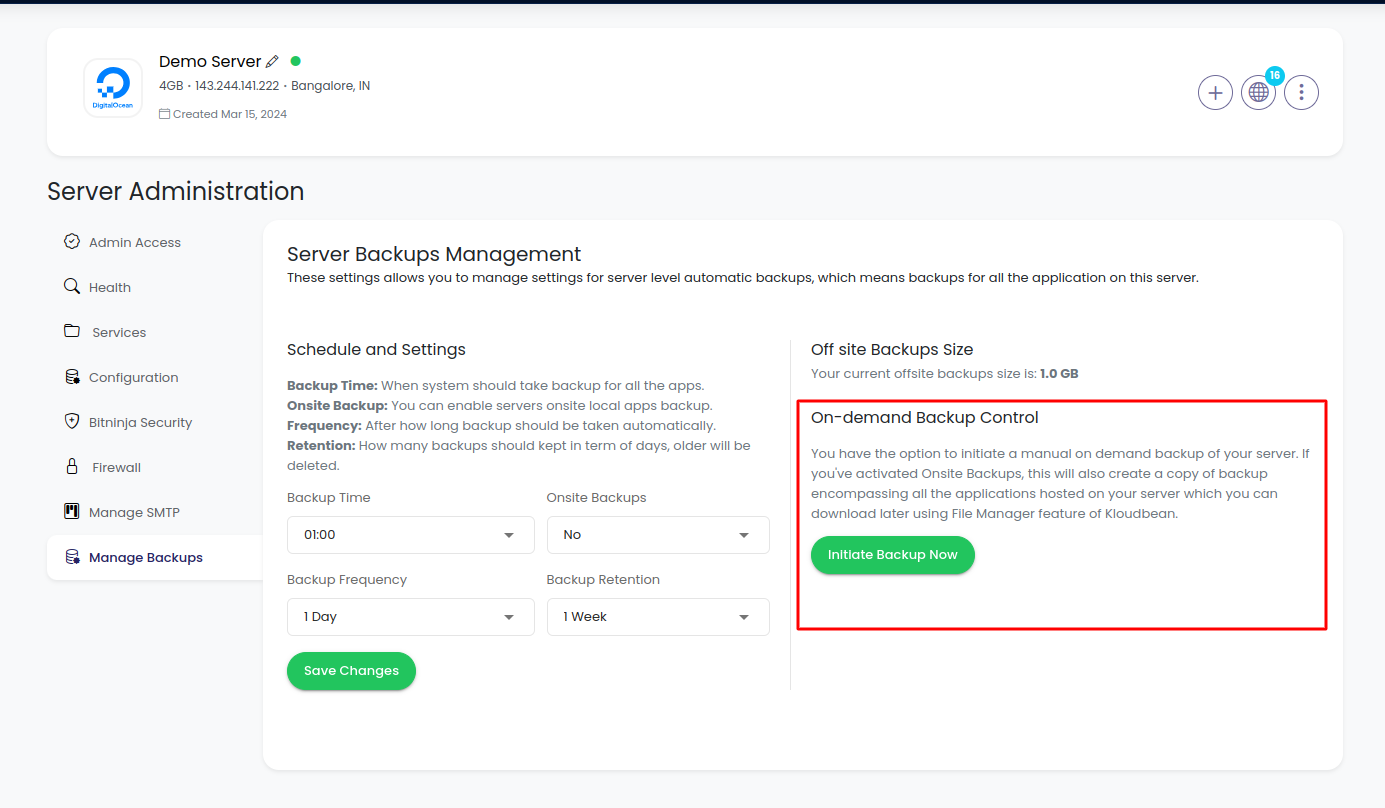
With Kloudbean's robust suite of server backup options, users can effectively safeguard their data, maintain operational continuity, and mitigate the risk of data loss or disruption in the digital landscape.