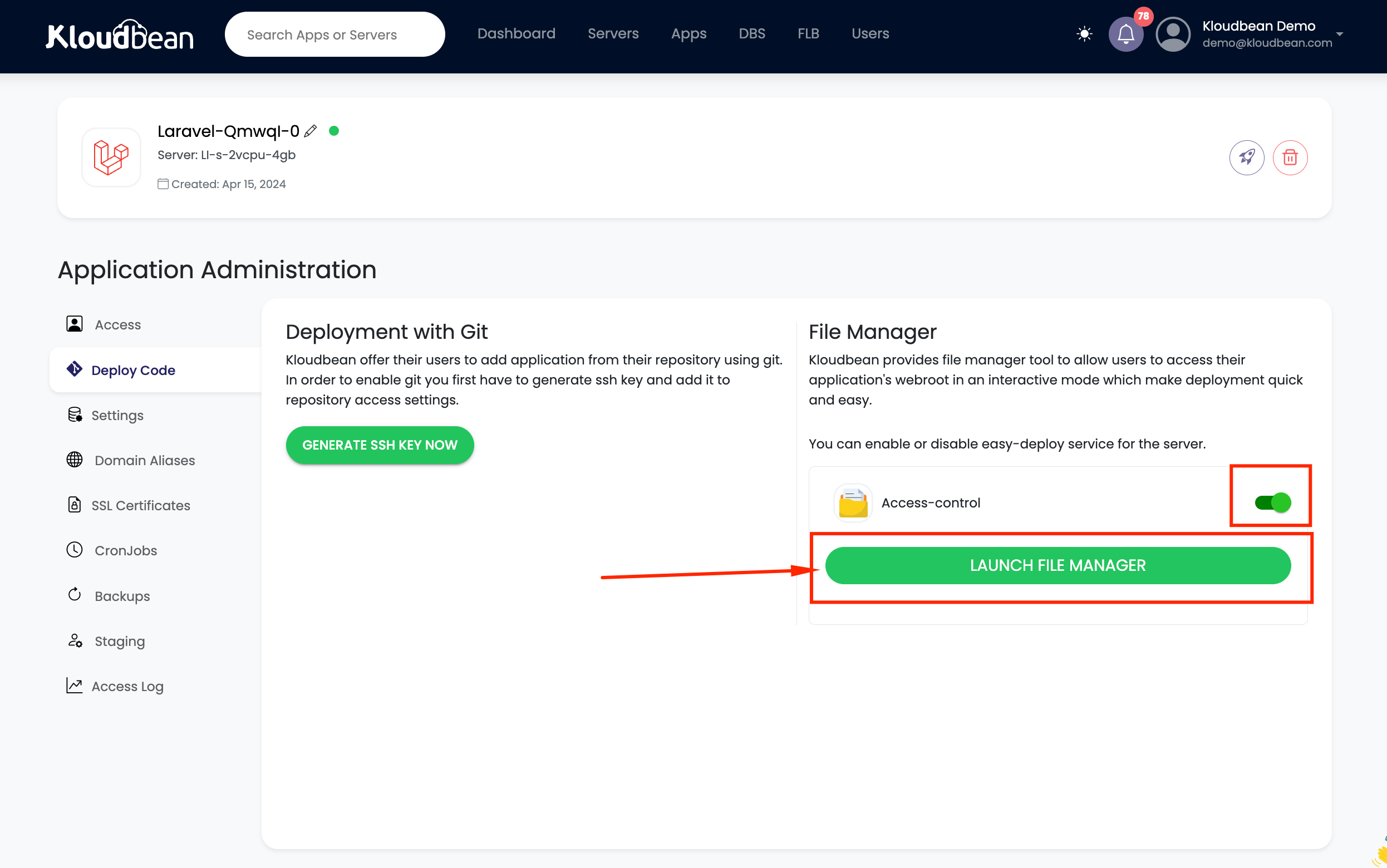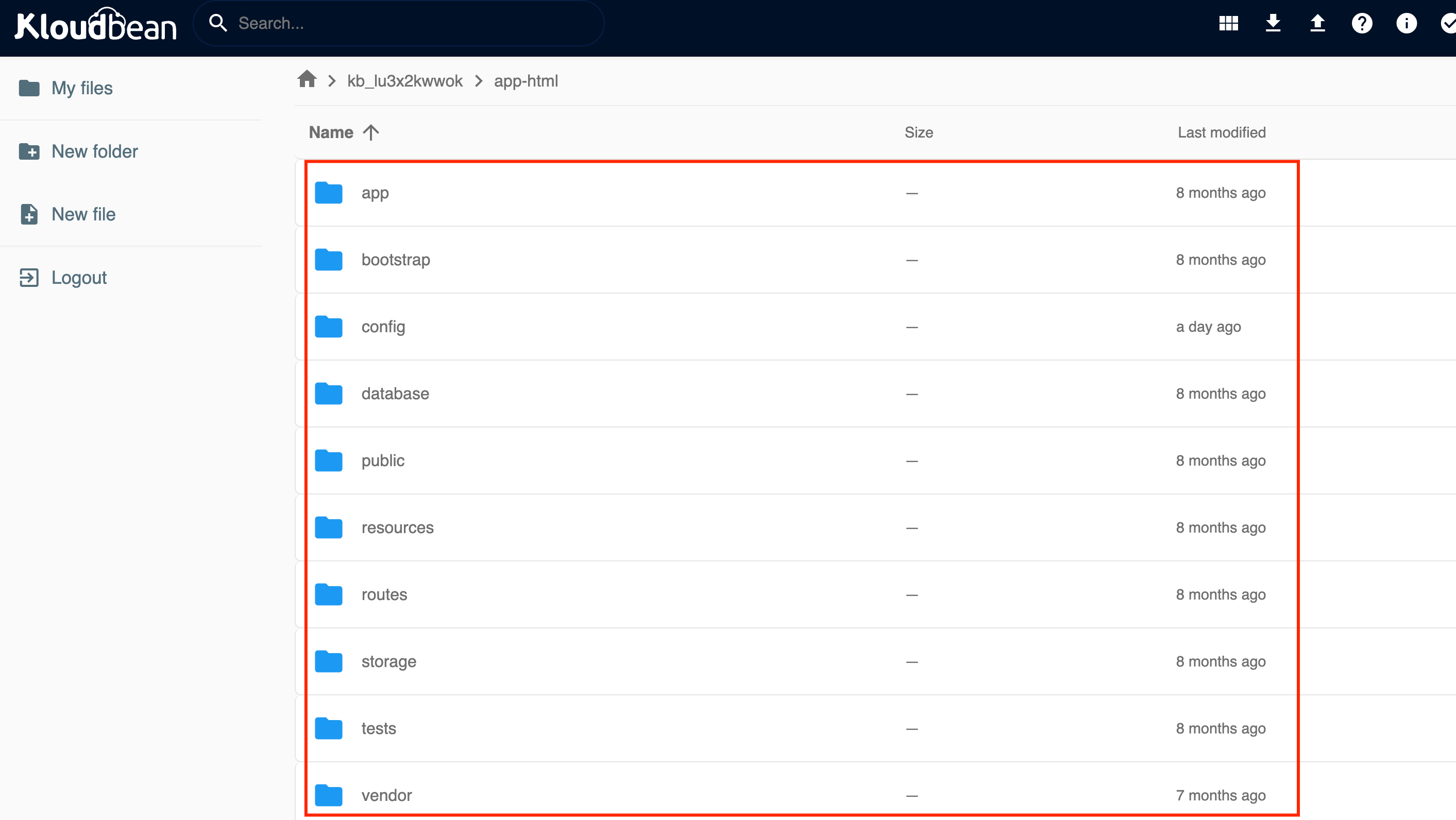Understanding your web application information is crucial because it enables you to access your website's admin panel and connect to your server remotely.
In this article, we'll guide you on locating your application information on the kloudbean Platform. Let's get started!
Kloudbean ConsoleFind Application Information — Navigate to Your Application
Log in to your Koudbean Console using your credentials.
- From the top menu bar, Click on Servers
- Then, choose the server where your desired application is deployed.
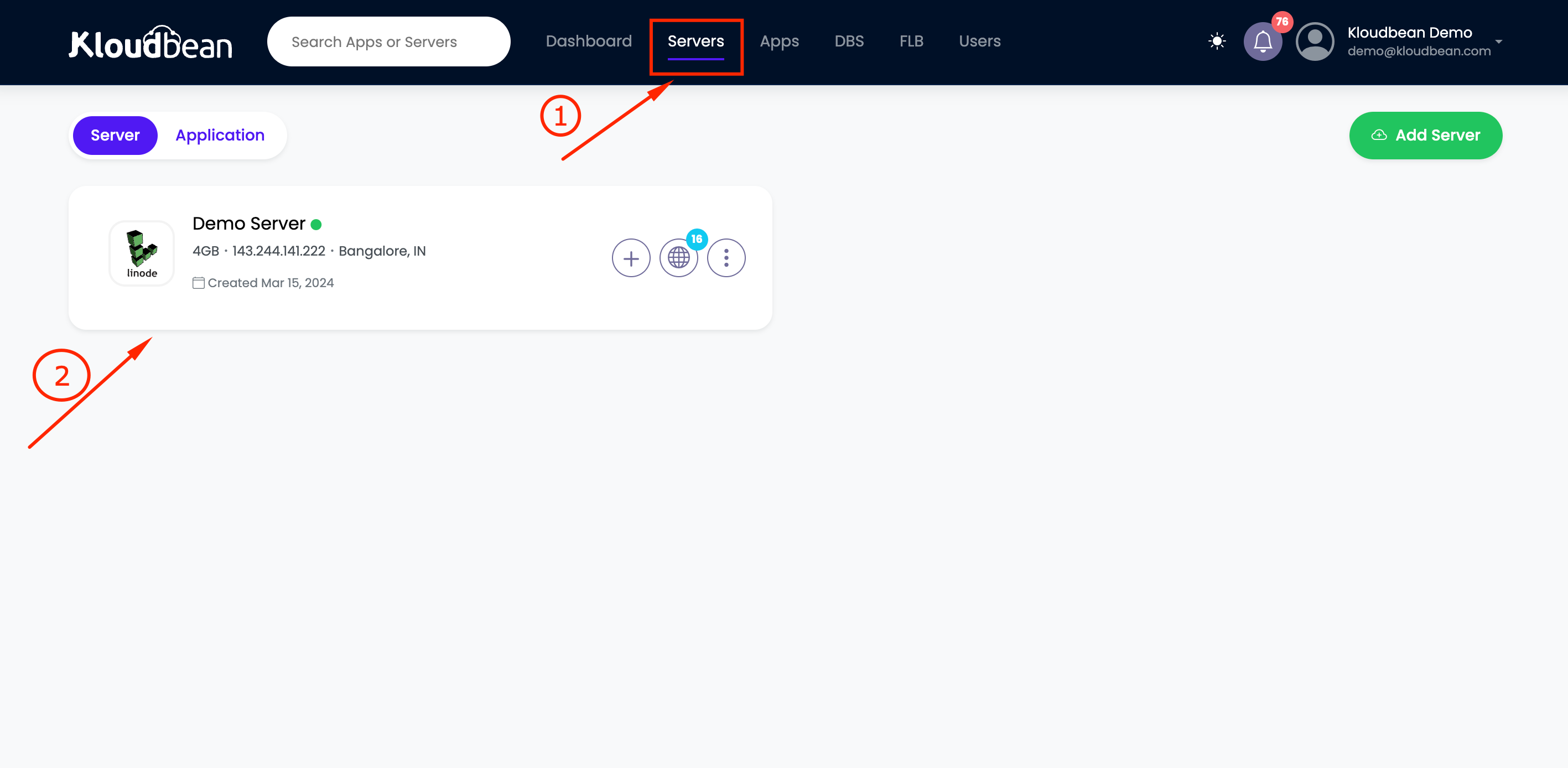
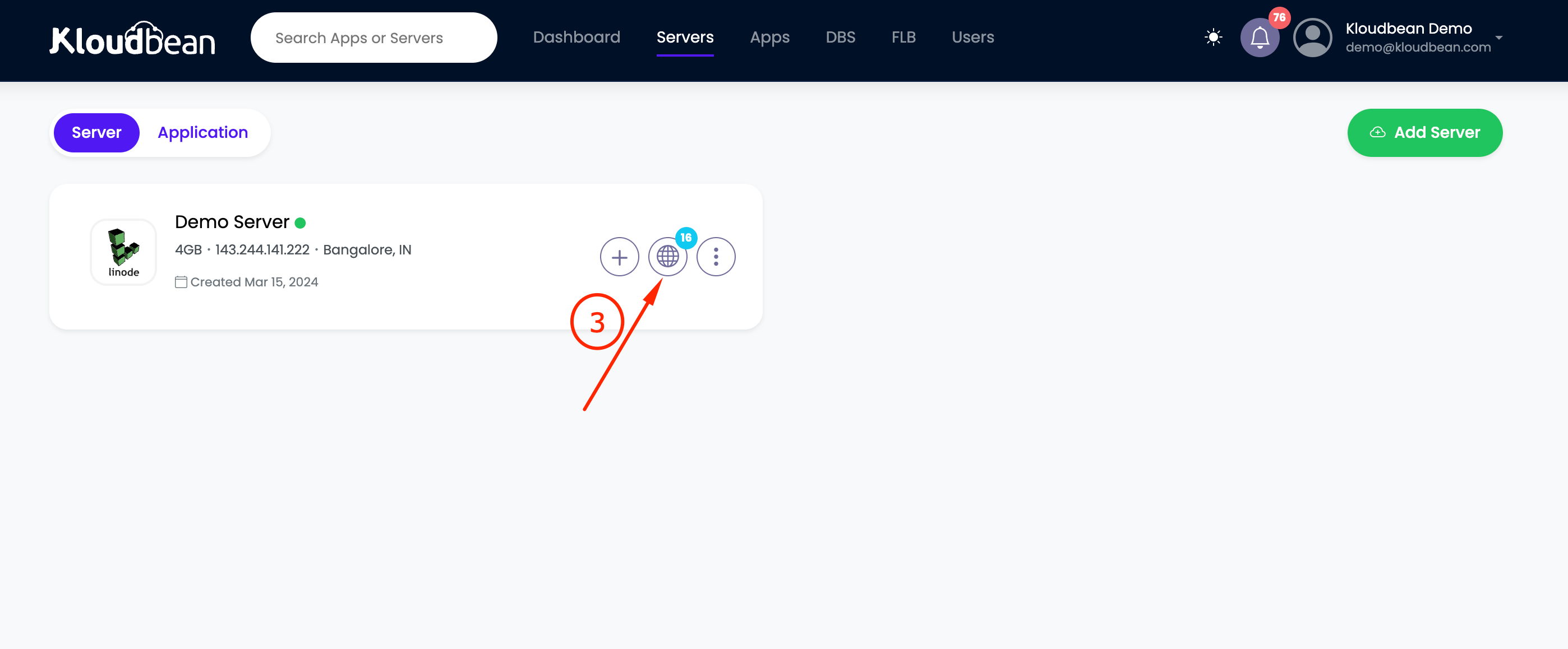
- Next, click on Apps
- You will get List of Apps which are available into that server
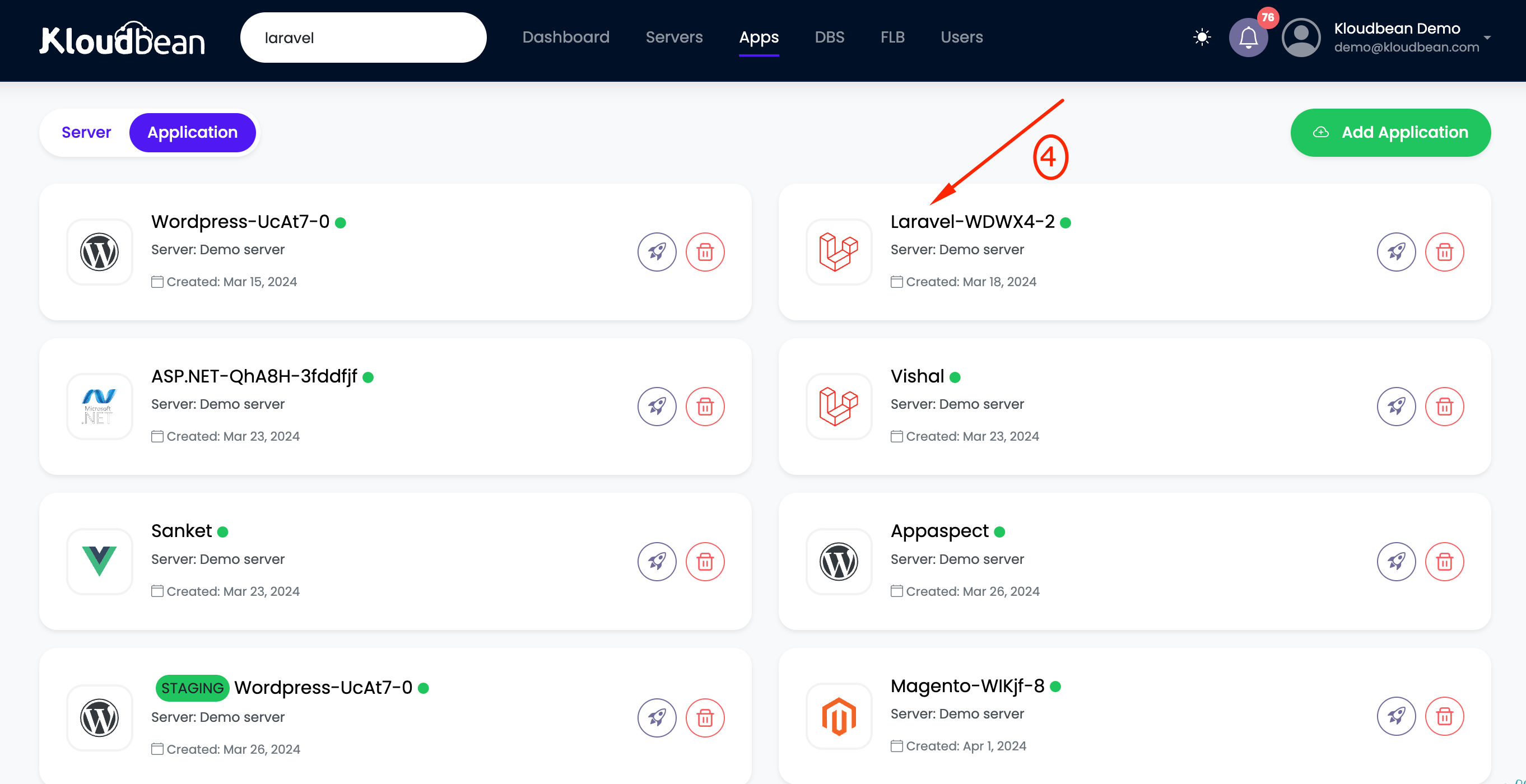
If User knows your application's name, you can easily search for it using the search bar located in the top menu bar.
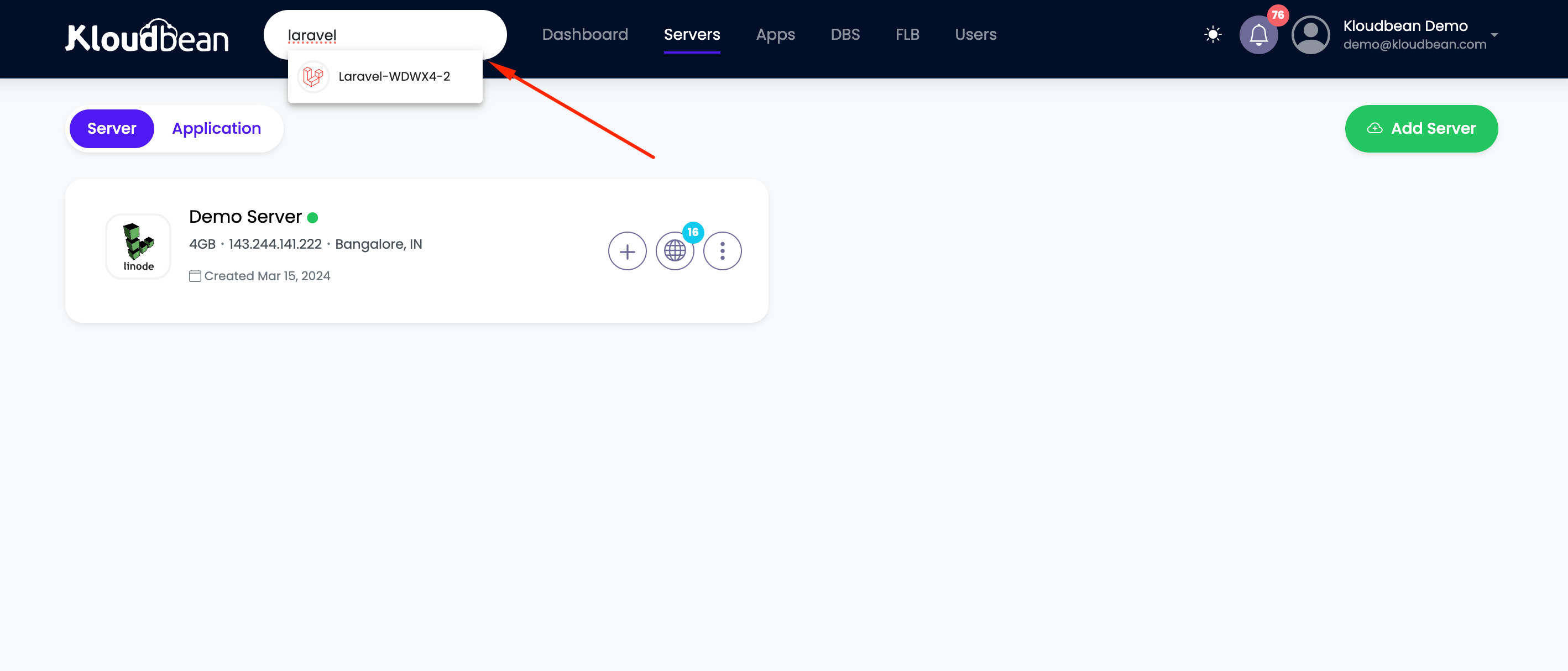
Find Application Information — View Application Details
Under Application Administration, select Access Details. Here you will find the following information:
- Application URL: It is your website URL, e.g., myapp.com.
- MySQL Access: This section contains the database name, username, and password.
- Kloudbean comes with a default PhpMyAdmin client for database management.
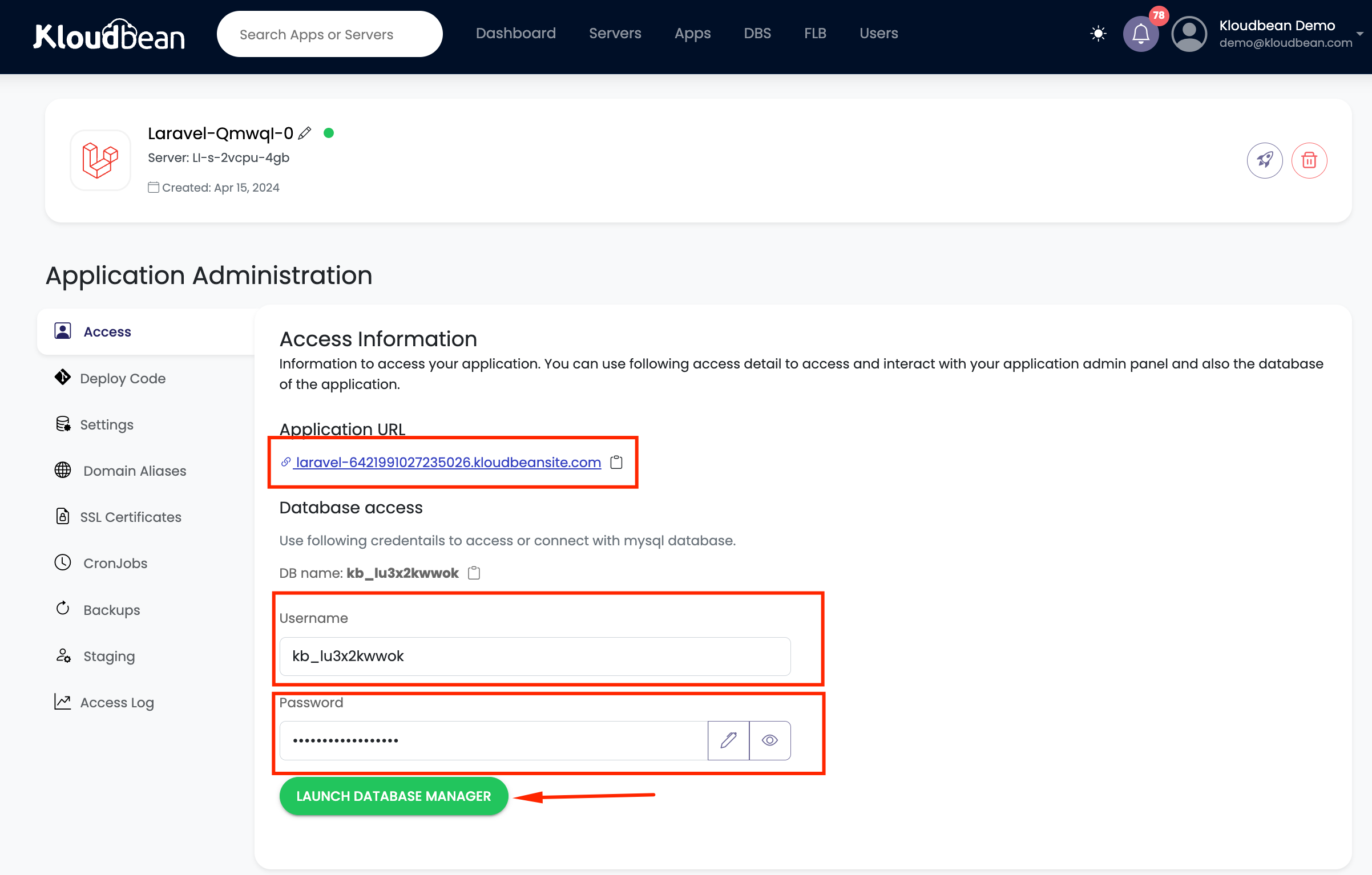
Clicking on "Launch Database Manager" will open a new tab where users are prompted to enter their database username and password. This information can be found under "Application Administration" in the "Access" tab.
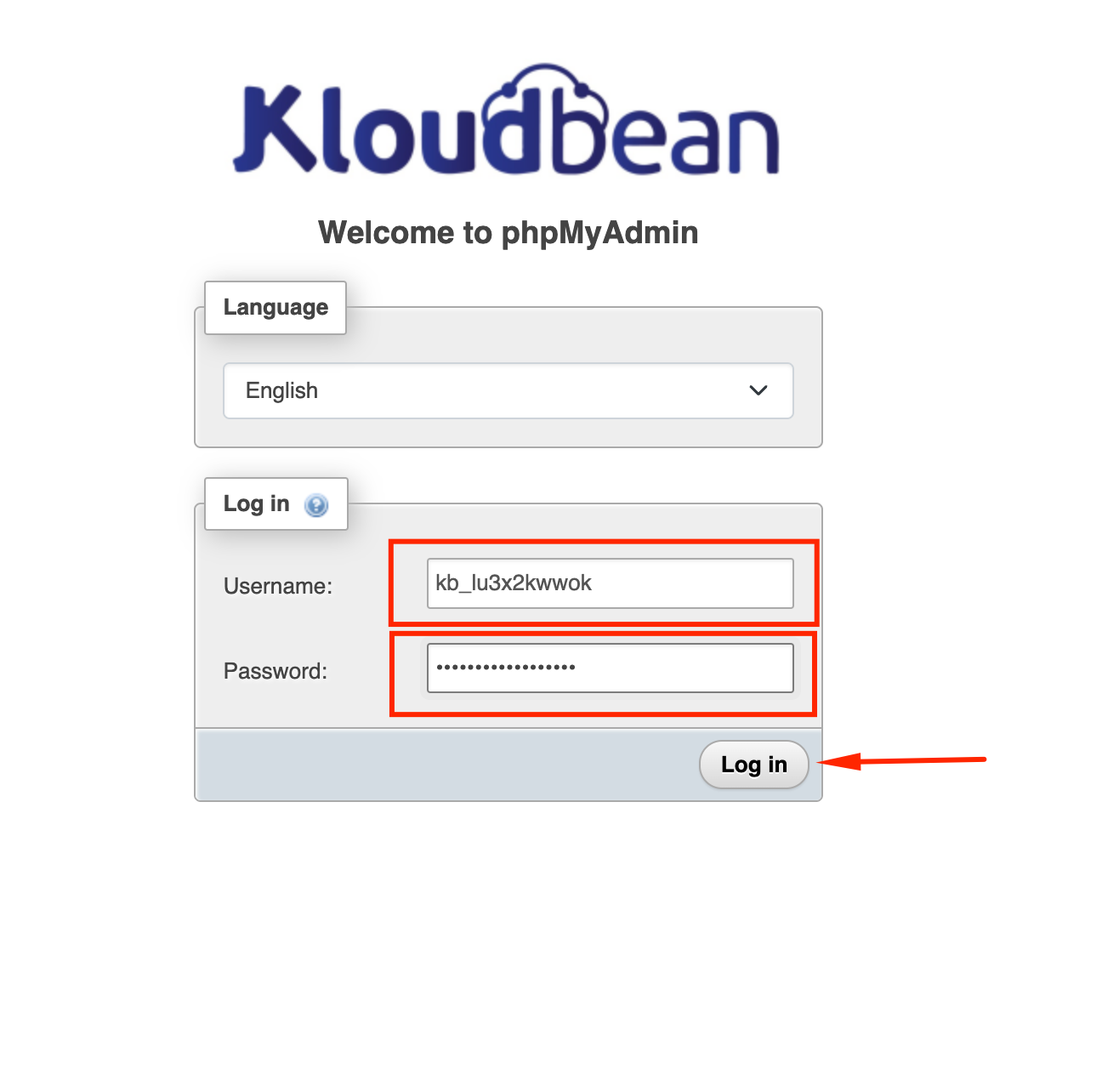
After entering the required details (database username and password) upon clicking "Login", you will be logged into PHPMyAdmin where you can easily manage your database without the need for third-party clients like Heidi or Workbench.
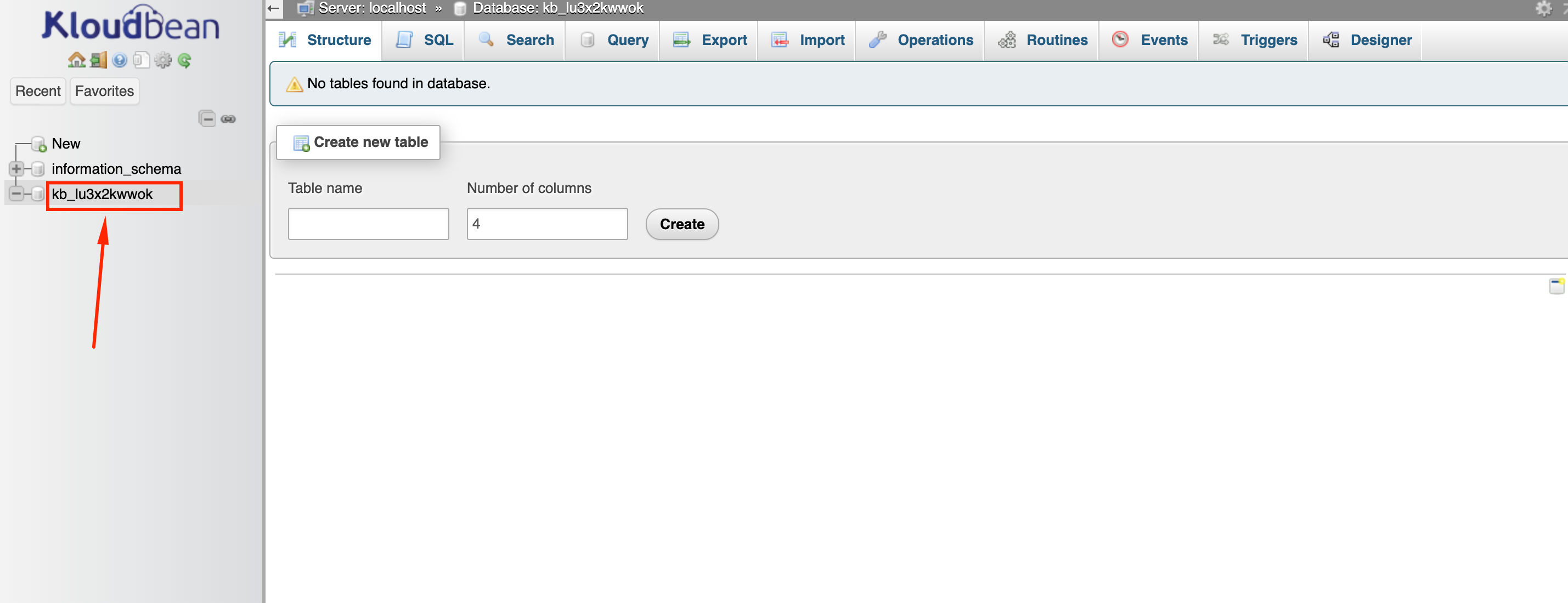
- Application SSH/SFTP Access: Application Credentials give SFTP/ SSH access to a specific application on a server.
- By Default this is disabled.
- Users can enable this toggle by clicking on it.
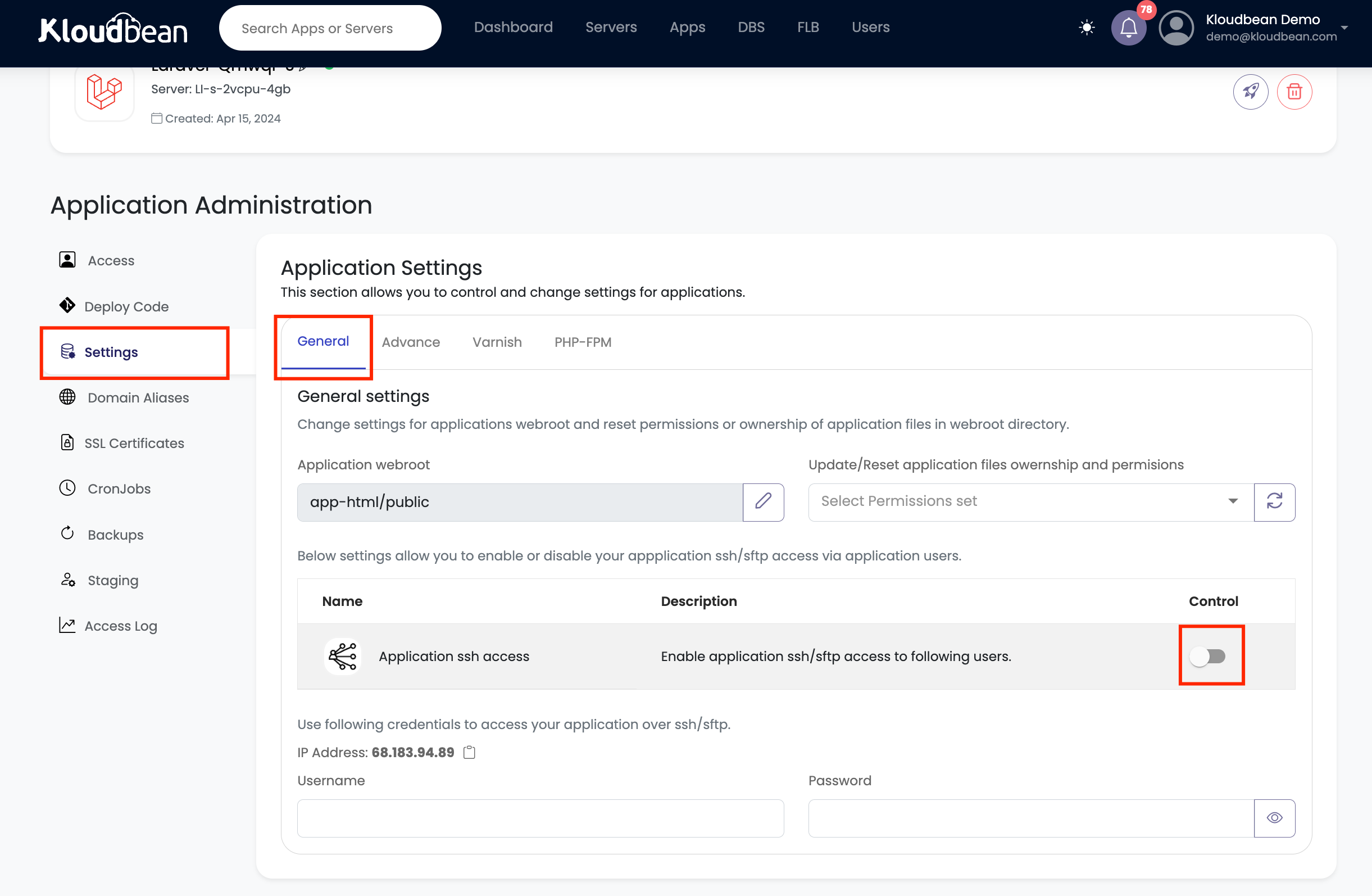
Generating a secured SFTP/SSH username and password may take a few moments.
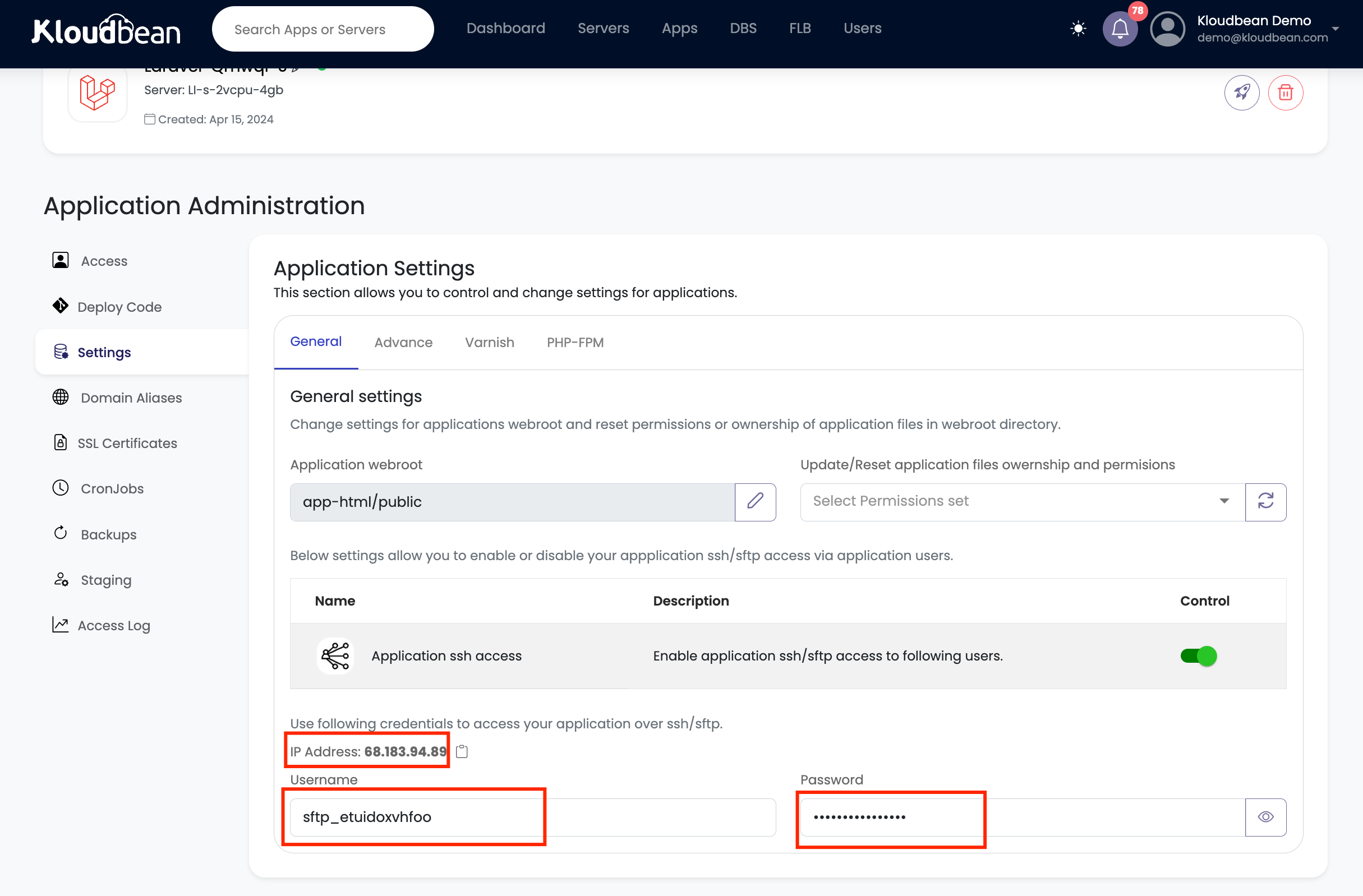
By default, in a Laravel application, the webroot is mapped to the `public` folder.
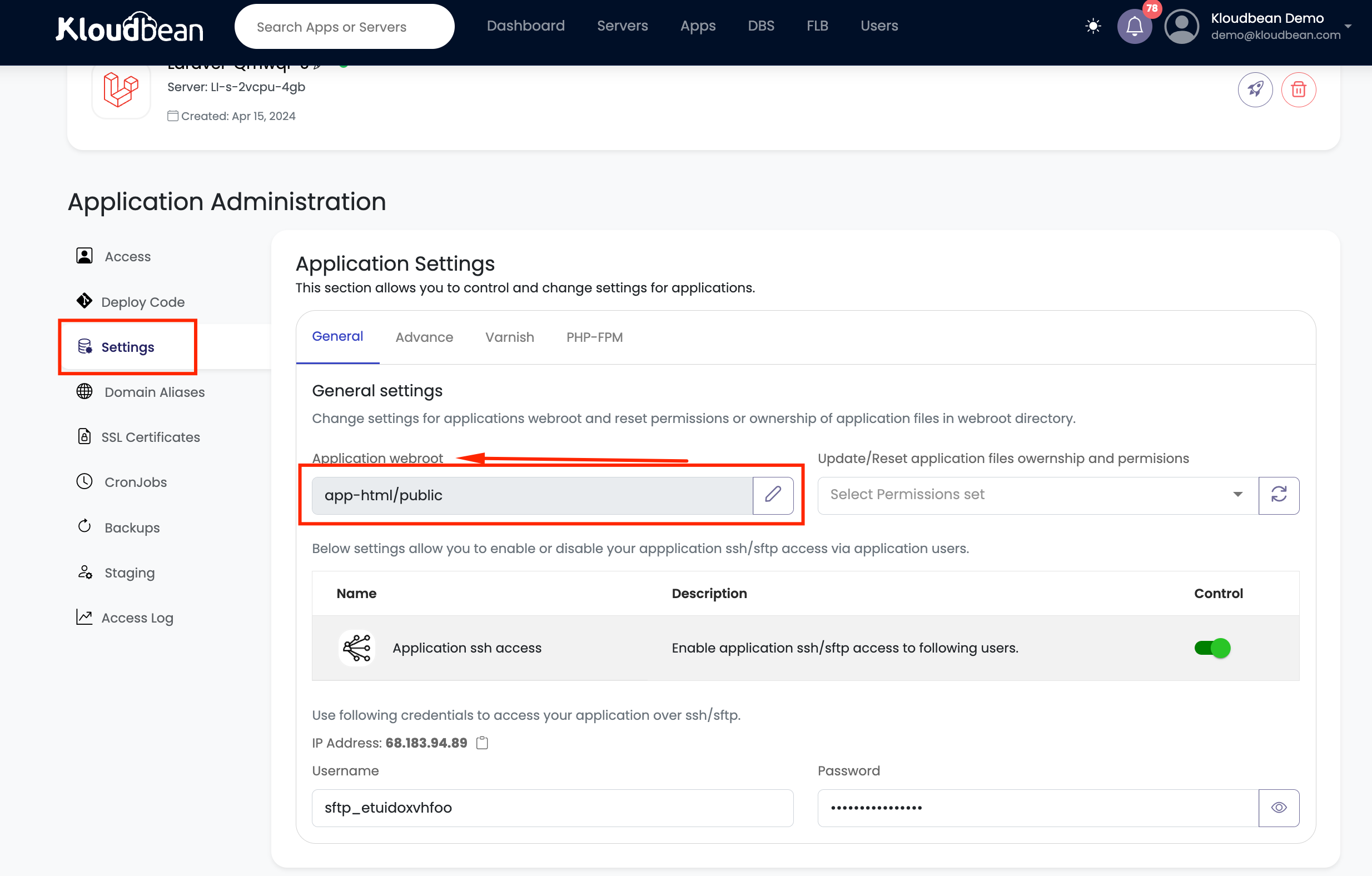
KloudBean comes equipped with a powerful File Manager that allows you to instantly view and edit source code without the need for additional tools like FileZilla or WinSCP.