Log in to your Koudbean Console using your credentials.
- From the top menu bar, Click on Servers
- Then, choose the server where your desired application is deployed.
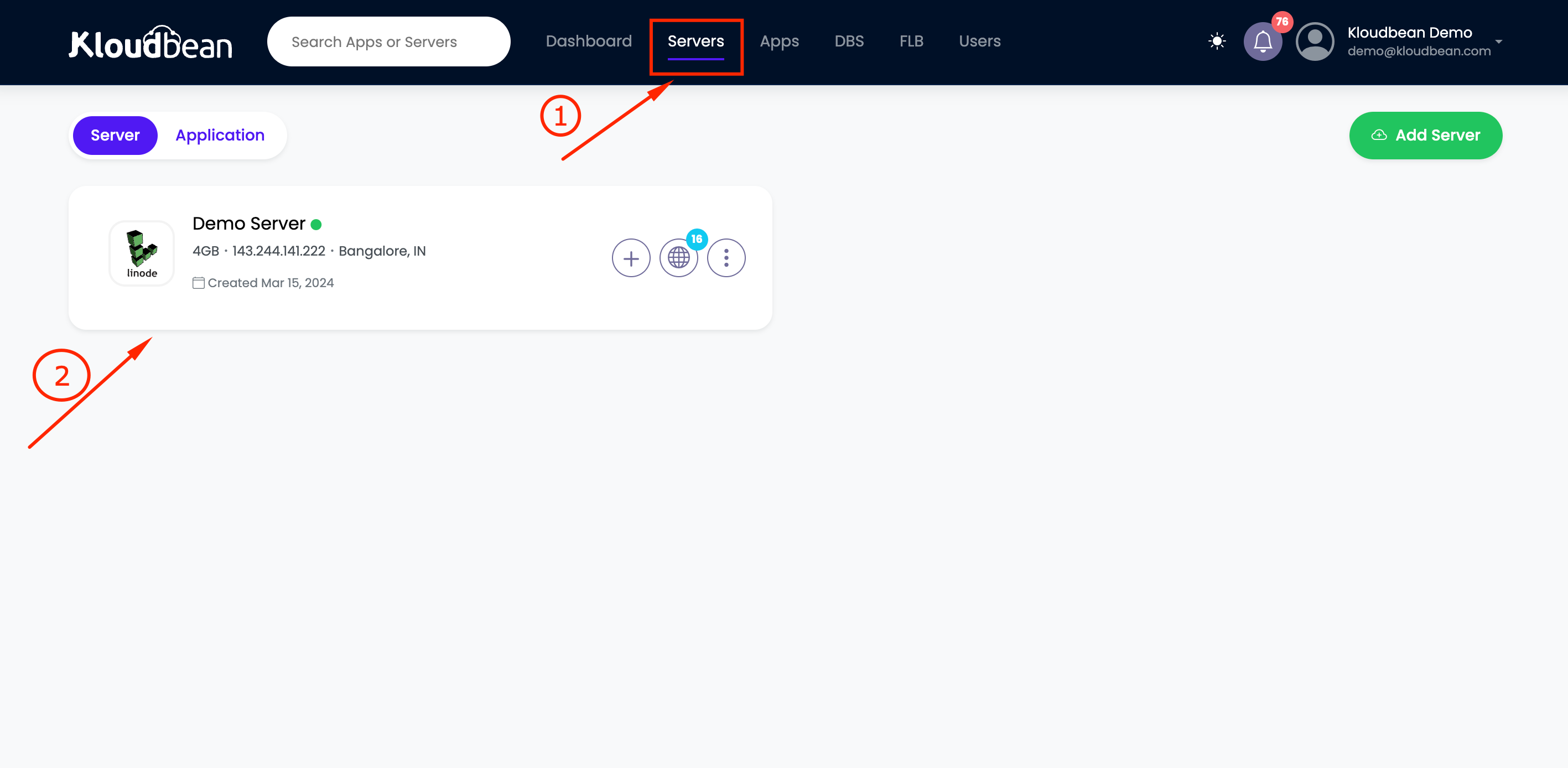
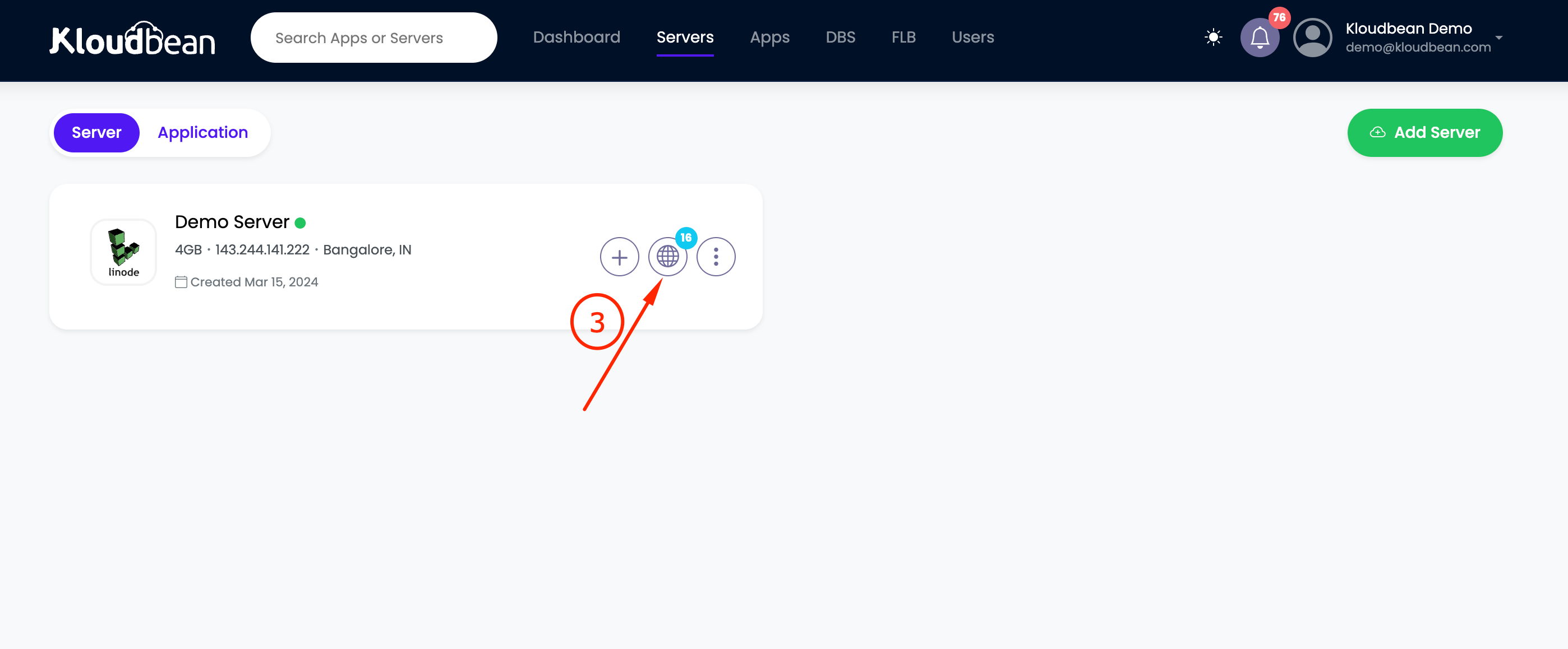
3. Click on Globe icon for Application.
4. Choose your application
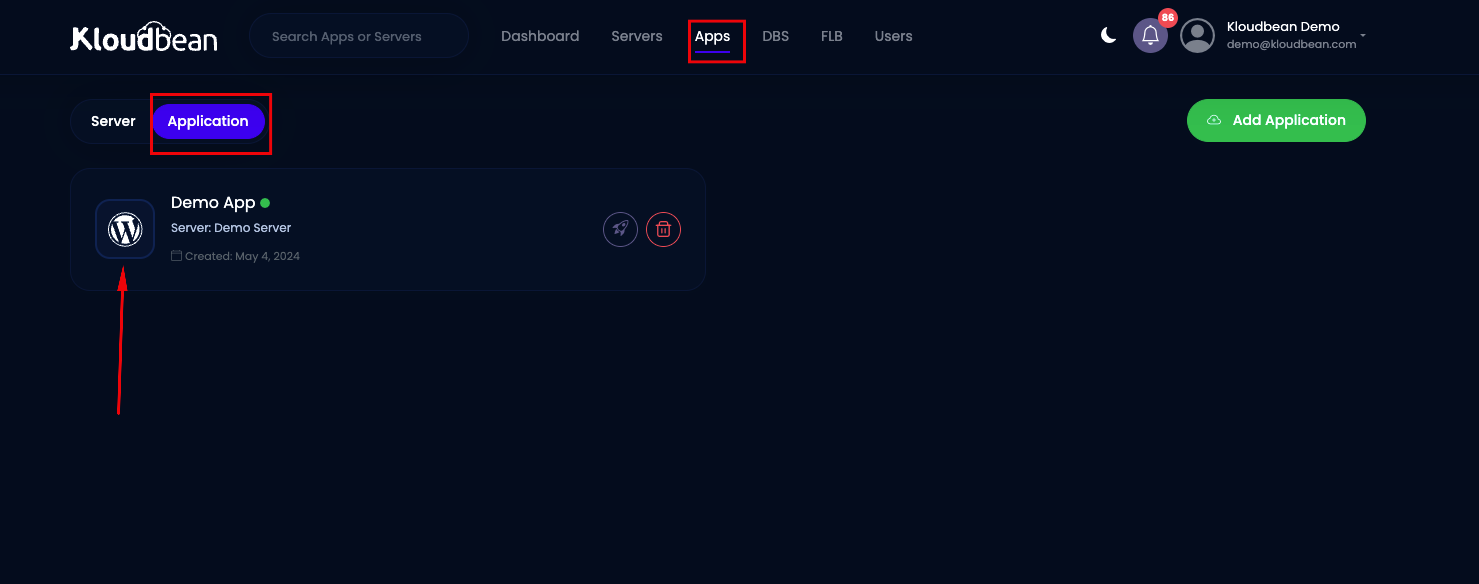
5. Under Application Administration, select Settings.
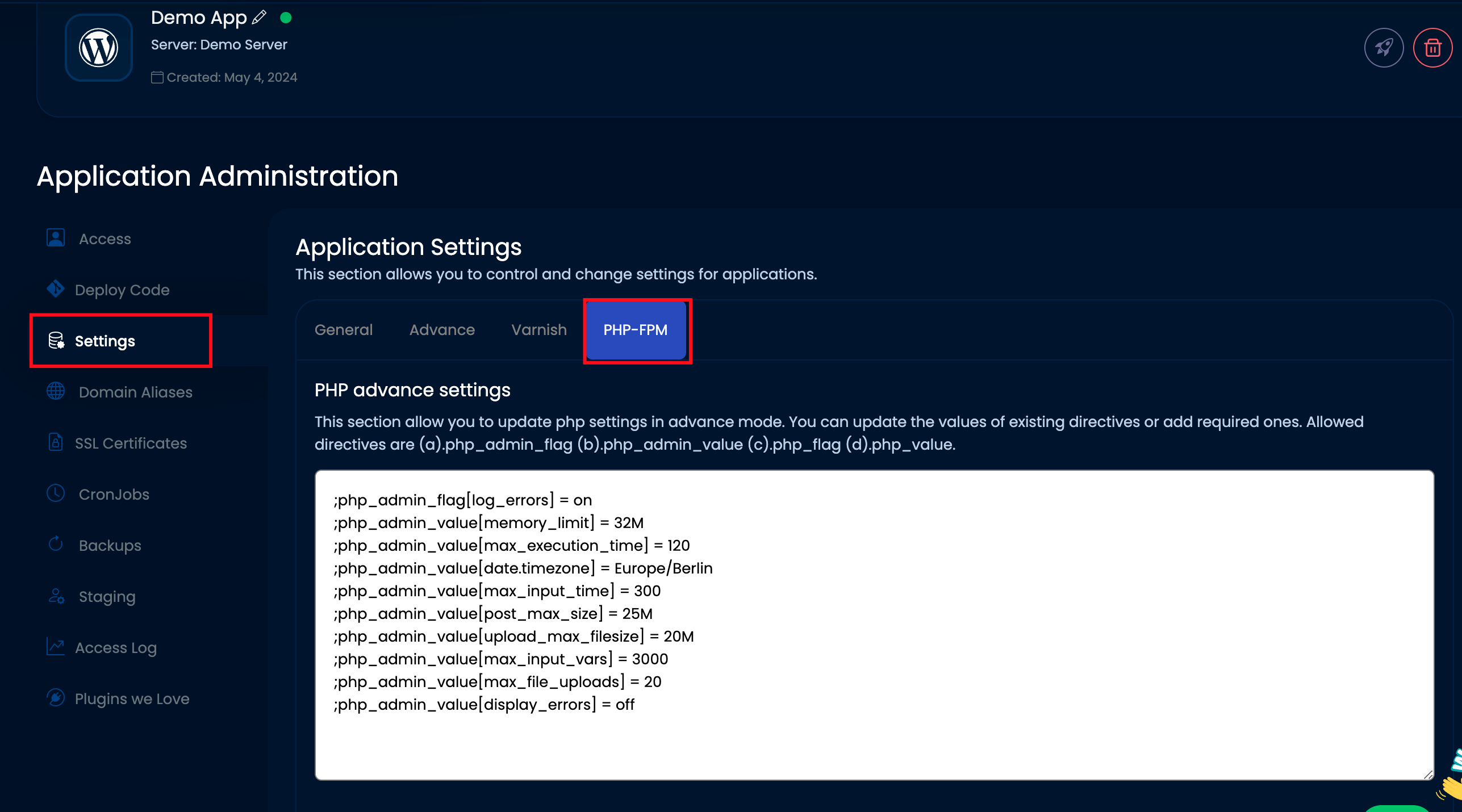
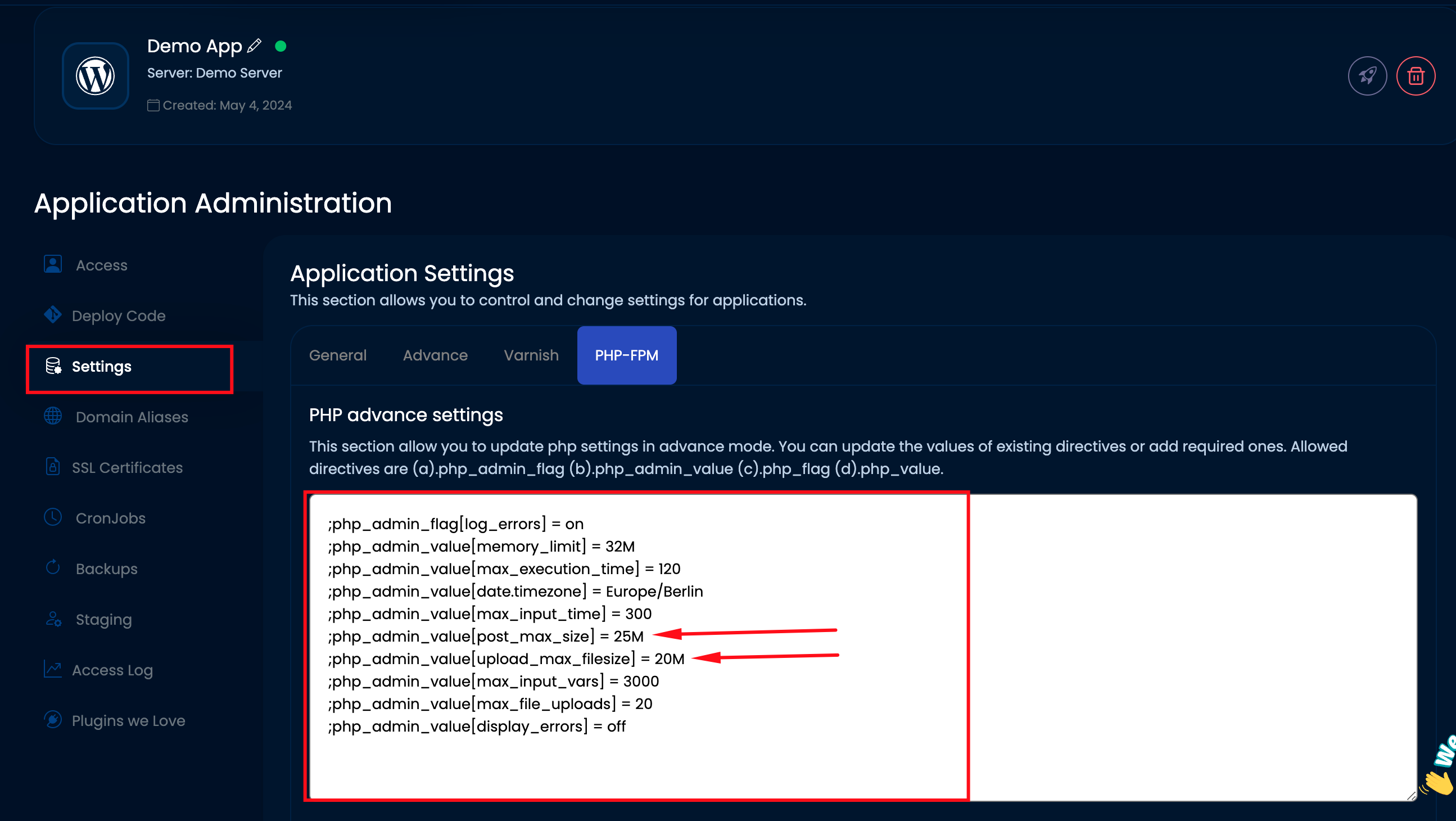
Typically, you can adjust the maximum upload size in the PHP.ini file. However, in this case, you can do it through the Settings >> PHP-FPM option. Simply remove the semicolons (;) at the beginning of the lines and adjust the values as needed:
;php_admin_value[post_max_size] = 25M;php_admin_value[upload_max_filesize] = 20MAfter uncommenting these lines and updating the values, click on Save.