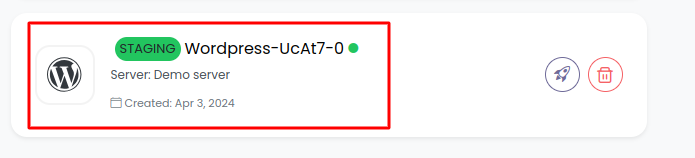What is a staging environment?
A staging environment is like a practice area for developers. Imagine you're baking a cake. Before serving it to your guests, you want to make sure it tastes perfect, right? So, you might make a practice cake first to test the recipe and make any tweaks. Similarly, in software development, a staging environment is where developers test their code changes before showing them to the world. It's a safe place where they can check if everything works smoothly without affecting real users. This helps catch any problems early on, so when the code goes live, it's less likely to cause issues for people using the software.
Need of staging environment
A staging environment is like a safety net for software development. Here's why it's so important:
1. Testing Ground: It's a place where developers can try out their code changes in a setting that's similar to the real world, without risking harm to the live system. This lets them catch and fix any problems before they affect actual users.
2. Risk Reduction: By testing changes in a staging environment first, developers can identify bugs, errors, or compatibility issues early on. This reduces the risk of deploying faulty code to the live system, which could lead to downtime, data loss, or unhappy users.
3. Confidence Building: Knowing that their changes have been thoroughly tested in a staging environment gives developers confidence when deploying to the live system. It ensures that they're not just guessing whether the code will work, but rather, they have evidence from testing.
4. Collaboration Hub: Staging environments also serve as collaboration spaces where teams can review and approve changes before they're pushed live. This ensures that everyone is on the same page and that changes meet the necessary standards and requirements.
5. Performance Evaluation: Developers can use staging environments to evaluate the performance of their code changes under realistic conditions. This helps optimize the software for speed, efficiency, and scalability before it's deployed to the live system.
In summary, staging environments are essential because they provide a safe, controlled space for testing and validating code changes, ultimately leading to more reliable and stable software deployments.
Create a Staging Environment via Kloudbean
Please follow the steps below:
1. Login to Kloudbean.
2. Click on View all Applications in the Dashboard screen.
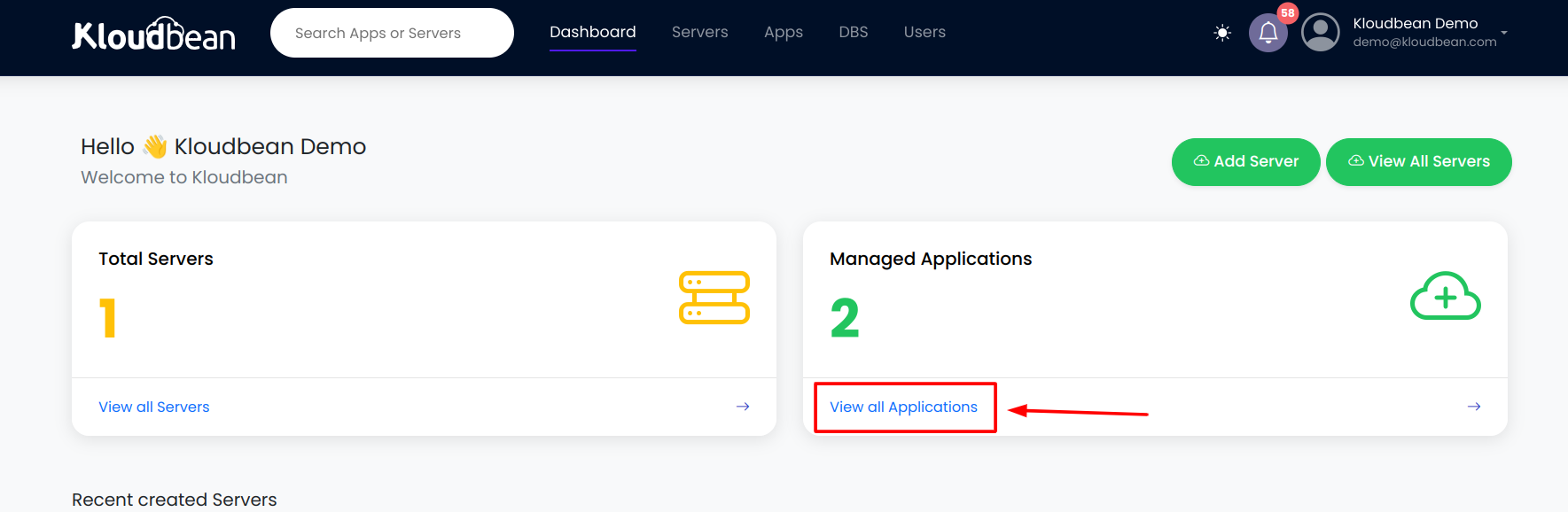
3. Switch to Application.
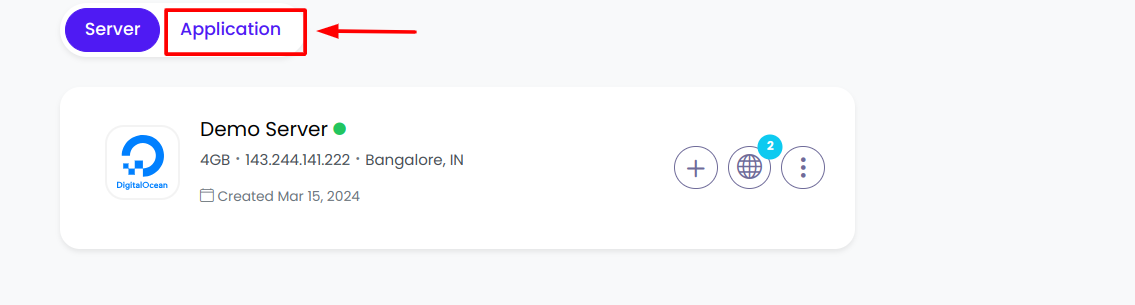
4. Select Application
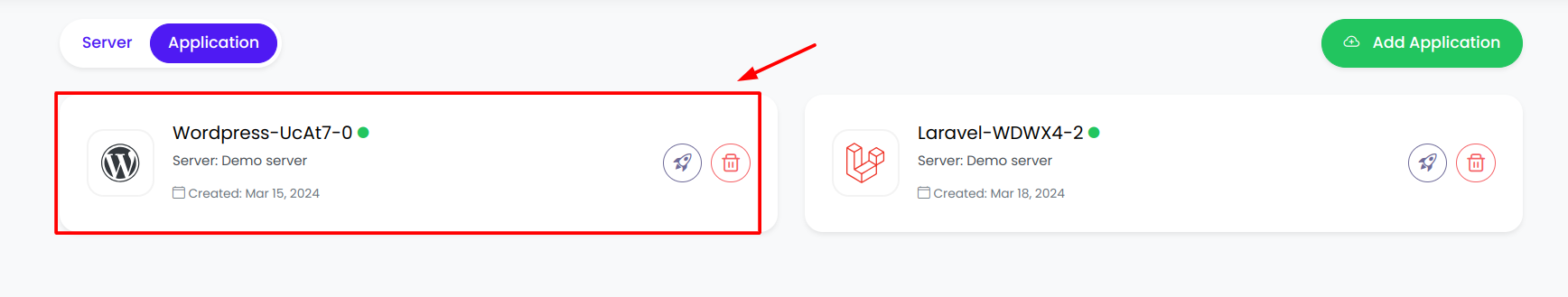
5. Select "Staging" in the left-side menu, and then the "Staging Application" screen will appear. You can easily create a staging application by clicking on "Create Staging App".
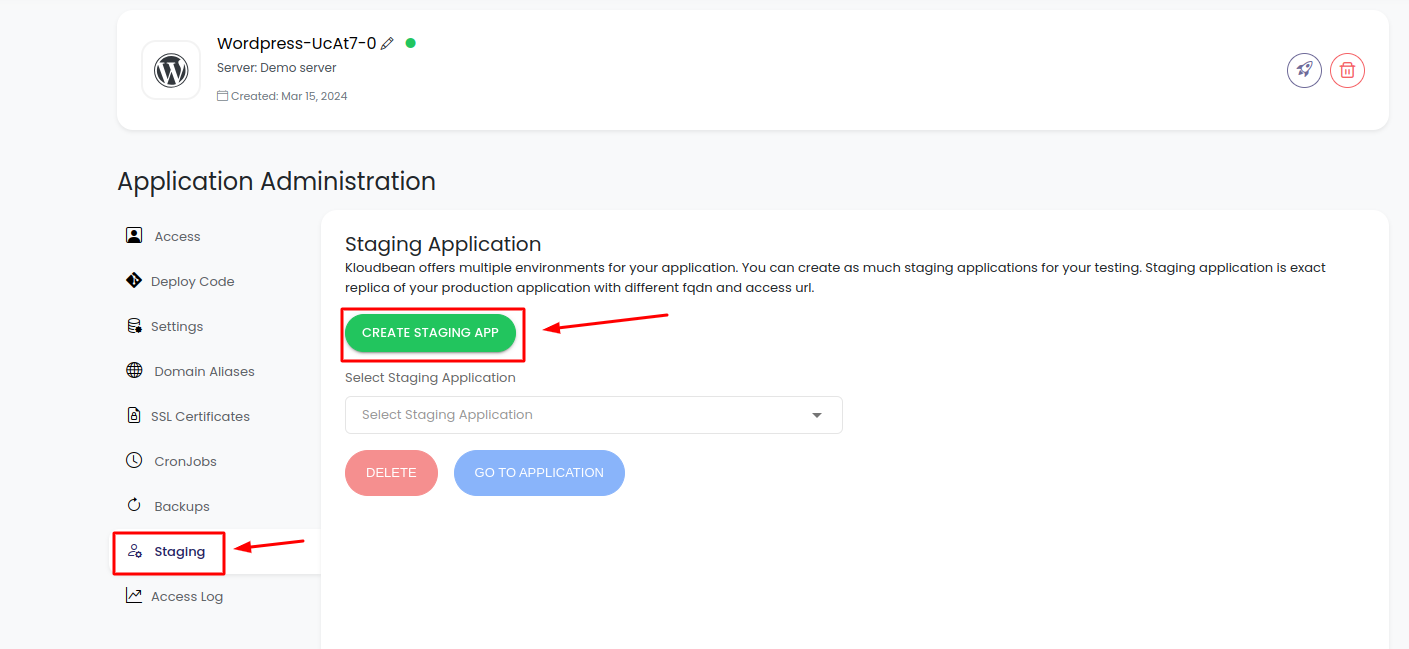
6. Give name to Staging Application.
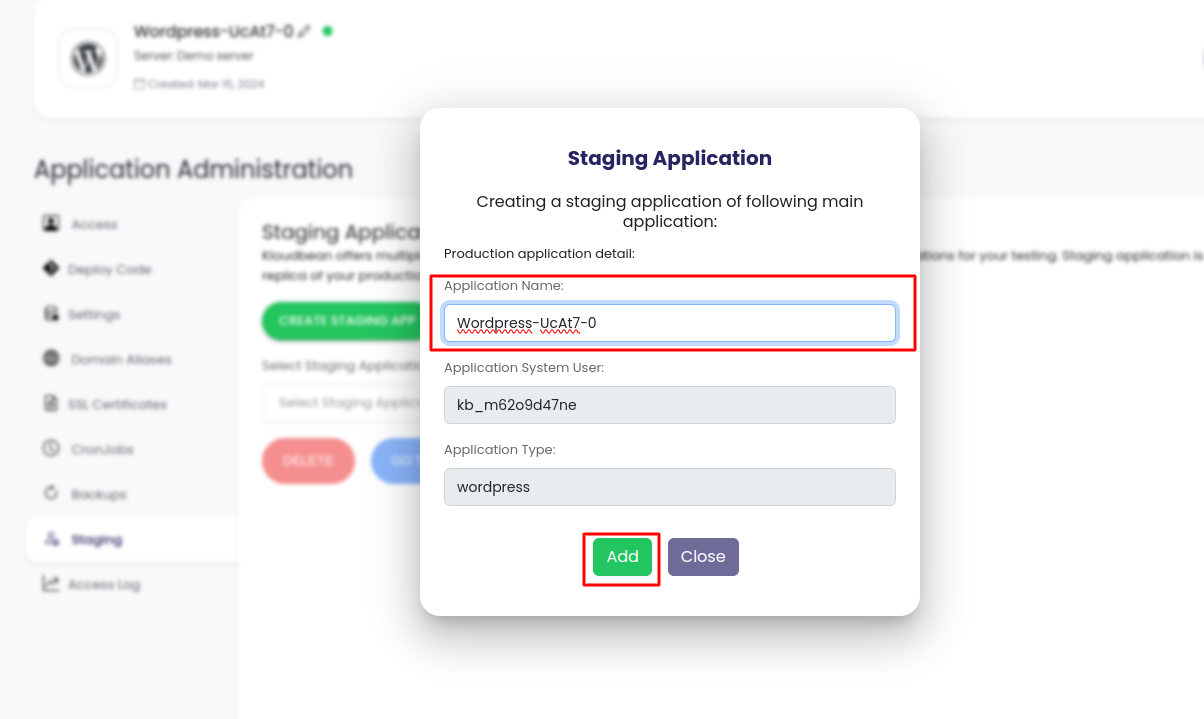
7. Your Staging Application will be visible in the application list with a "STAGING" tag after some time.