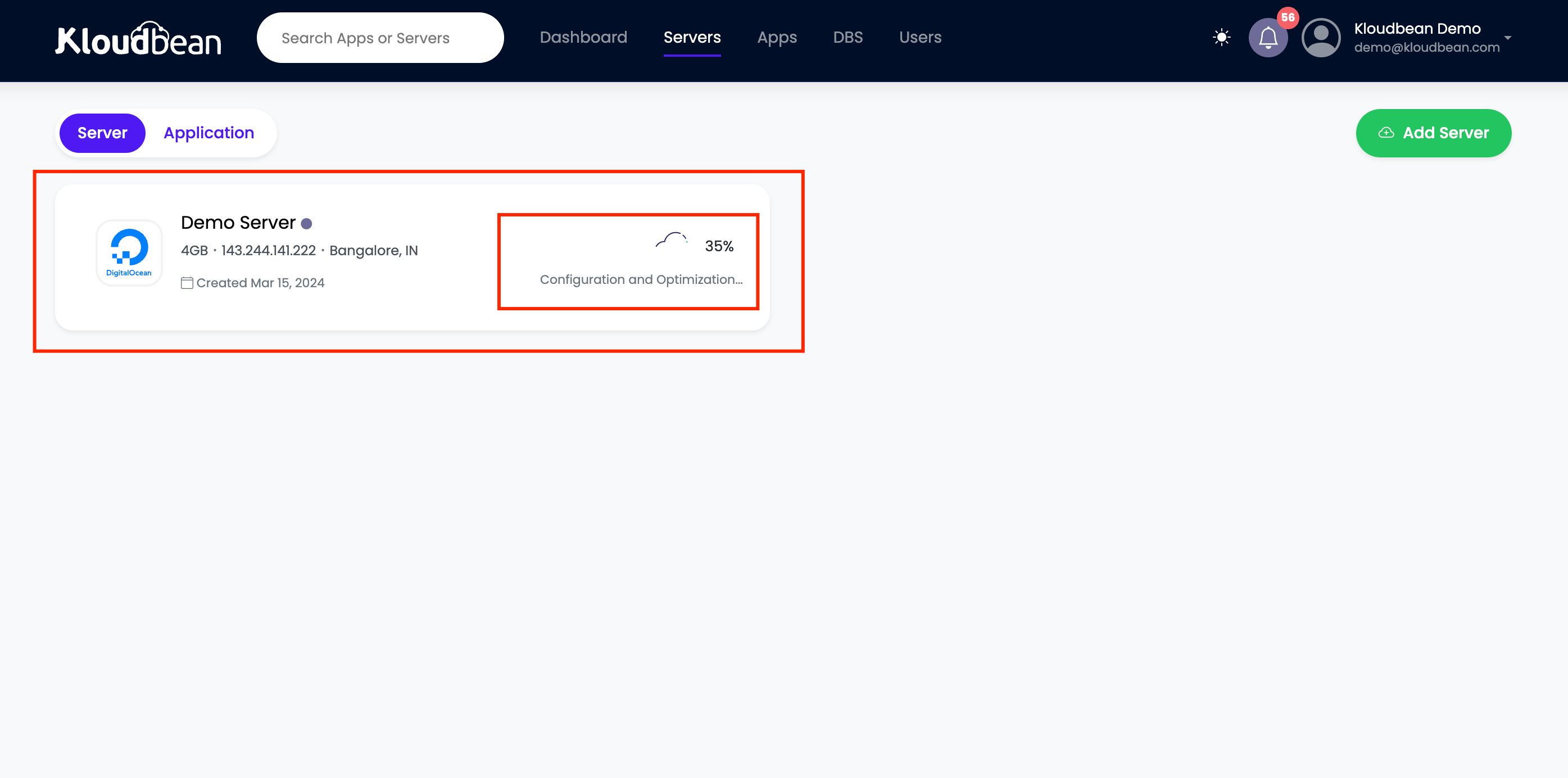In this article, you will learn about the procedure of deploying a new web application on a new server.
If you want to install a new application on an existing server, click here.
How to Launch a New Application on a New Server
Here are a few simple steps to launch a new application on a new server.
Step #1
Scenario #1 (If launching the first server)
- Login to the Kloudbean Platform with your credentials and then navigate to the Servers tab from the top menu bar.
- If you have not launched any server yet, you will see a screen like the image shown below, so you may click on the
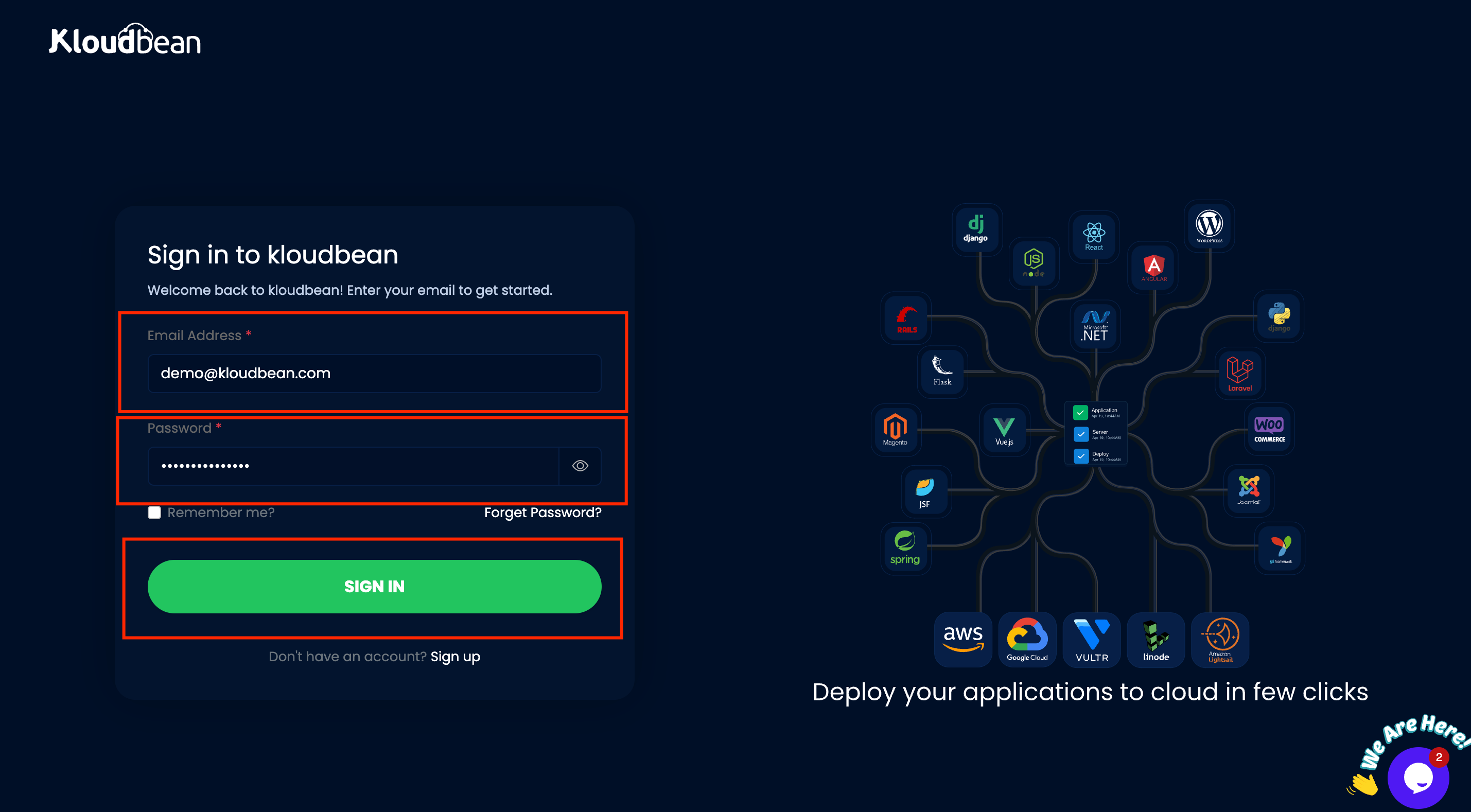
Step #2Click on Add Server
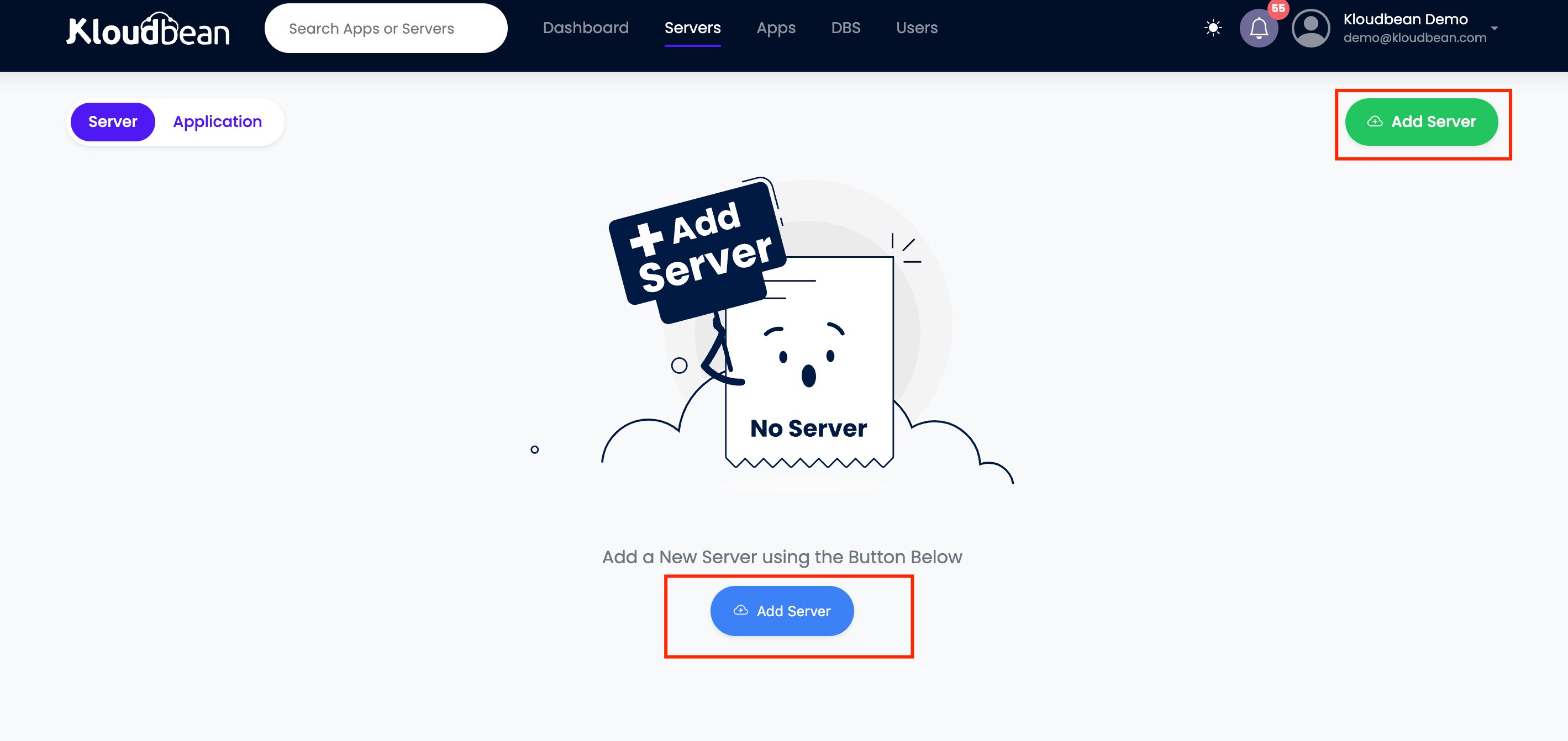
Step #3
Now choose your cloud server provider
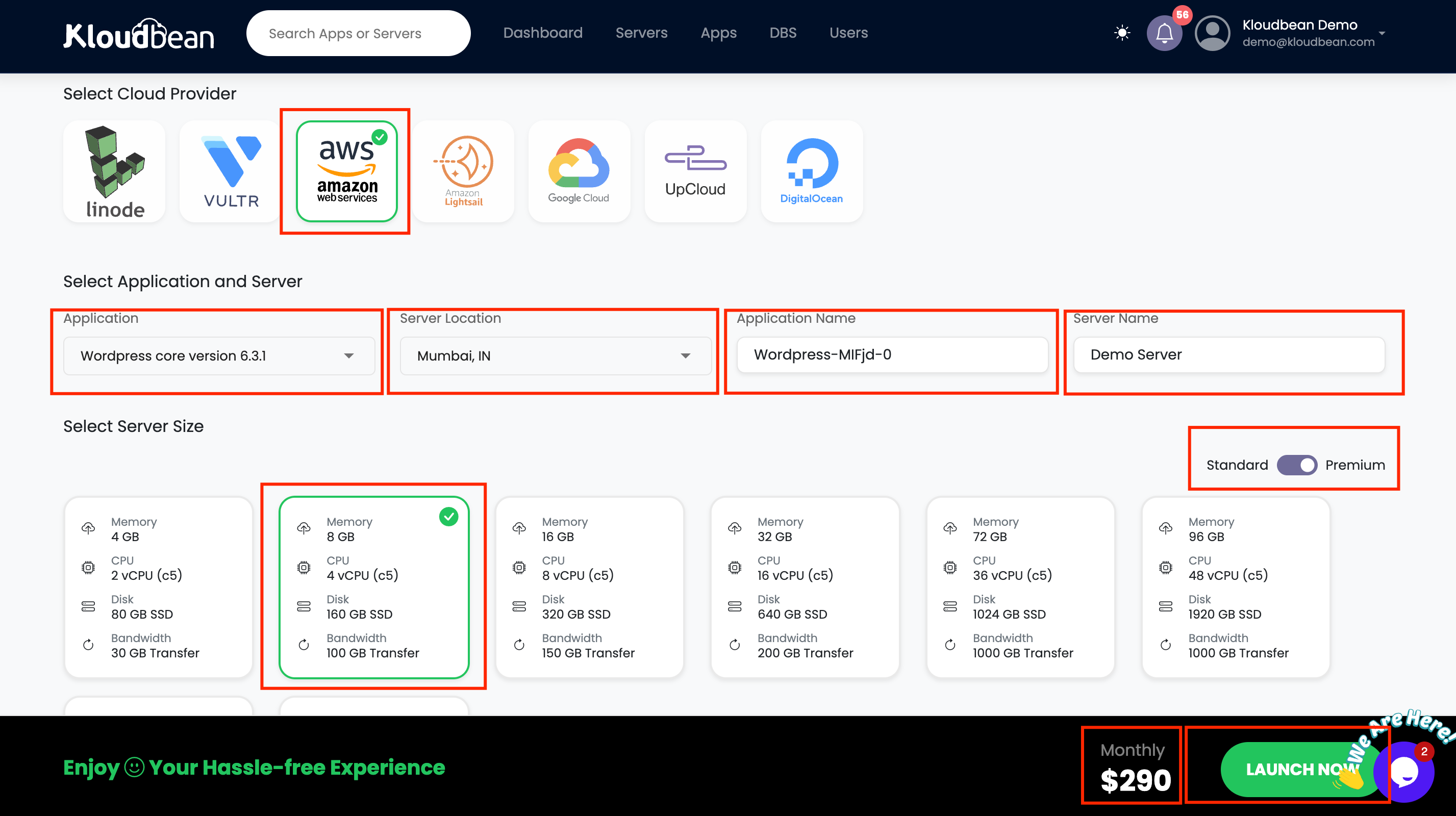
Add your card and complete the transaction.
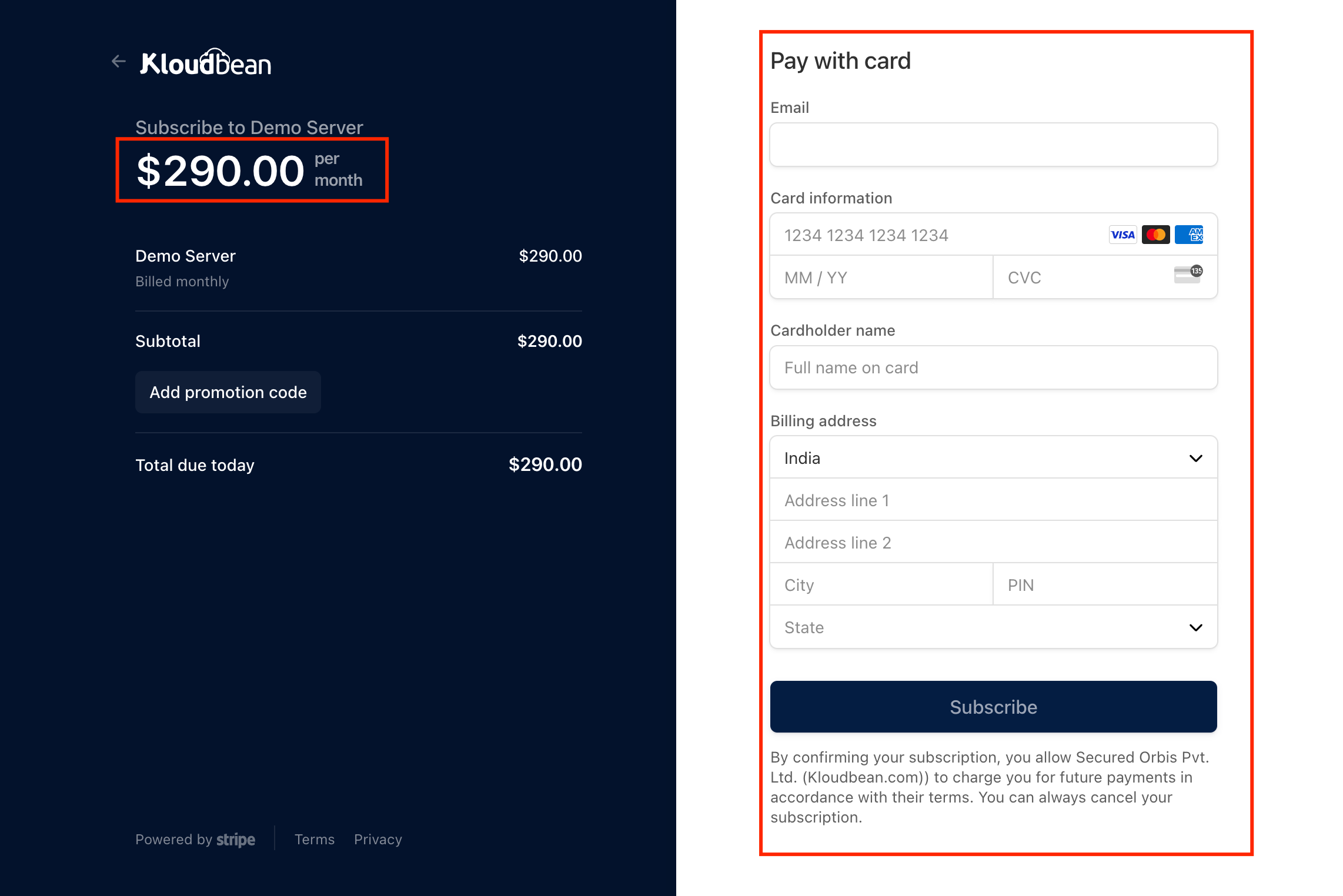
Once you click the subscribe button, the Server Provisioning process will appear on the dashboard.