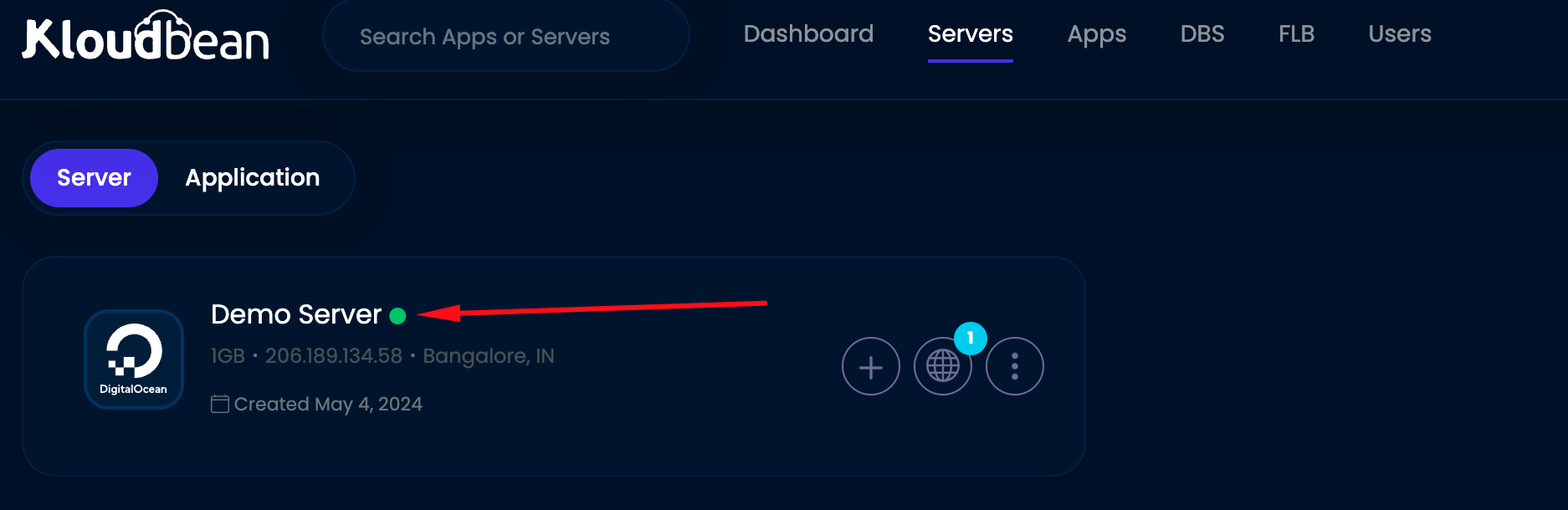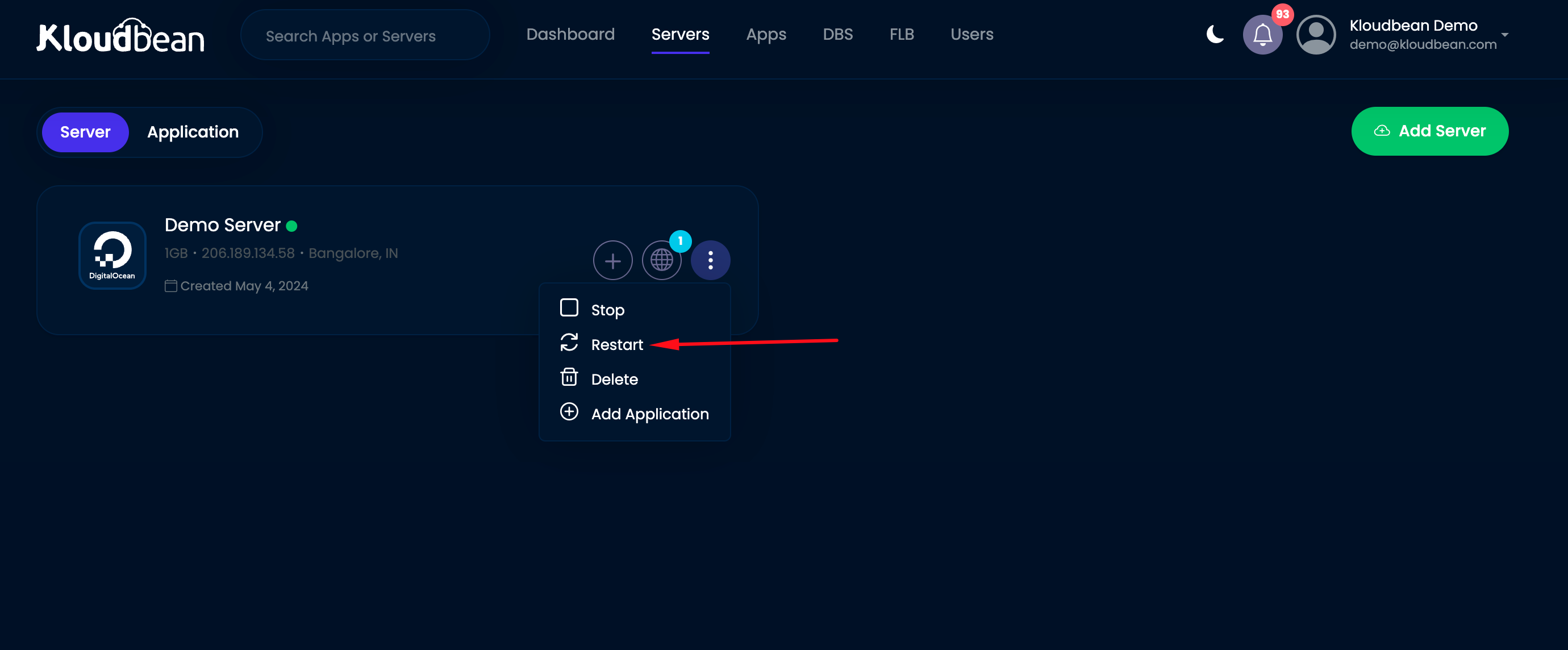How to Stop, Start, and Restart a Server
Log in to your Koudbean Console using your credentials.
- From the top menu bar, Click on Servers
- Then, choose the server as shown in image below.
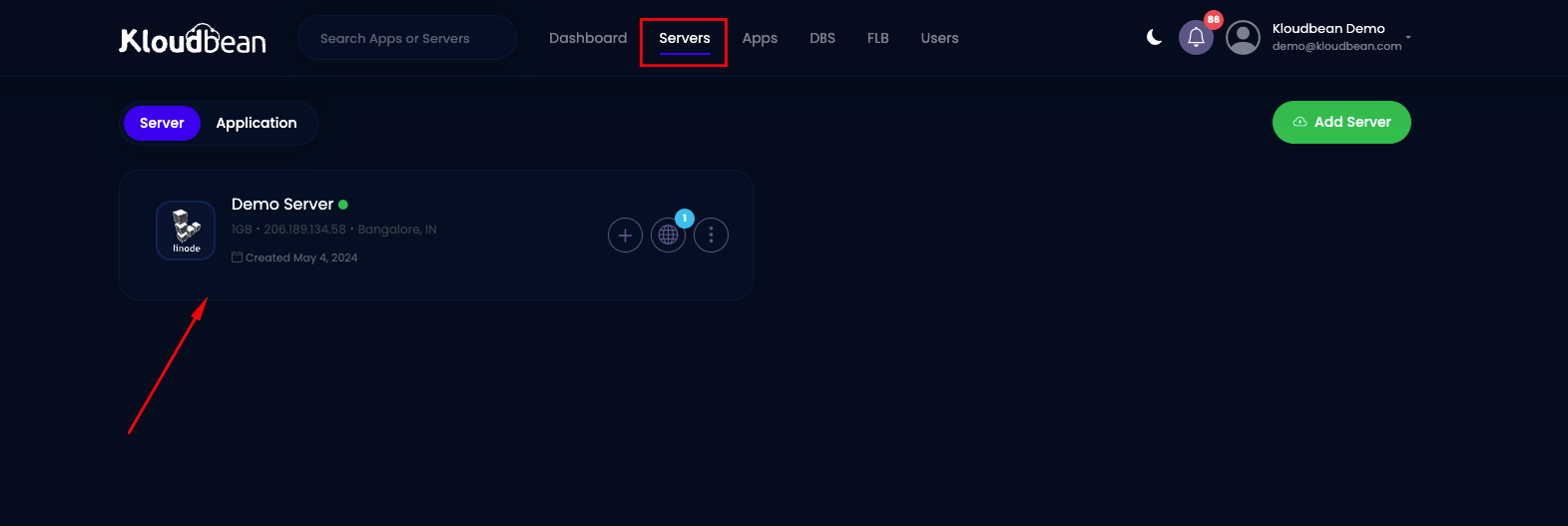
Now, click on the ⋮ icon situated on the far right of the server tab.
Stopping the Server
When you click on "Stop," the server will begin the shutdown process, and it will become inaccessible in the next few seconds.
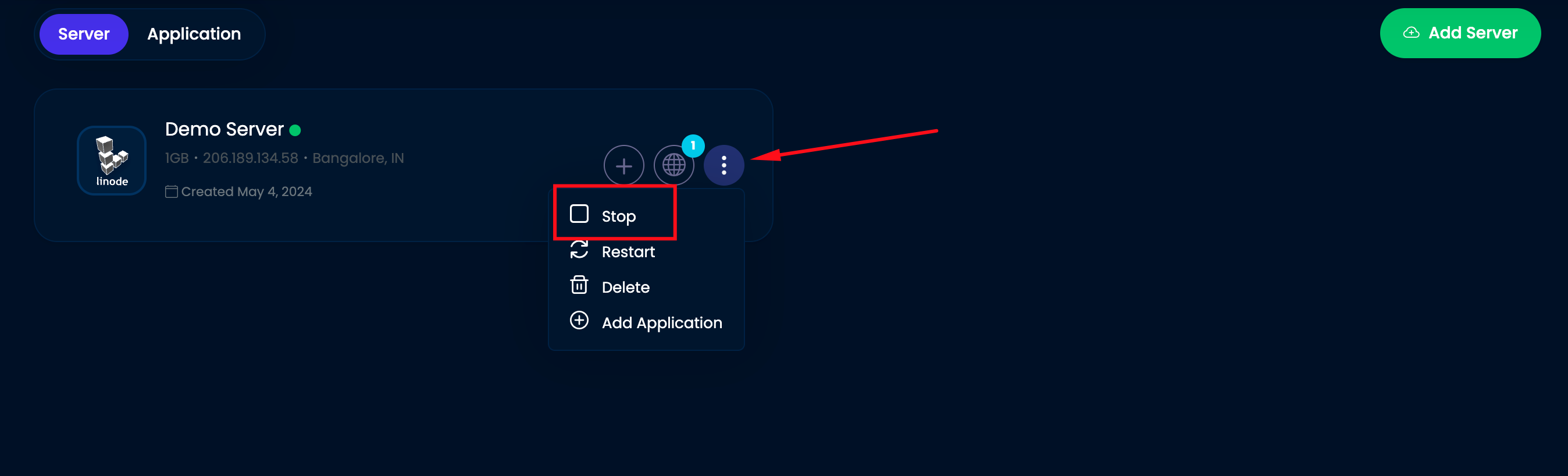
Once the server has stopped, you won't be able to access it.
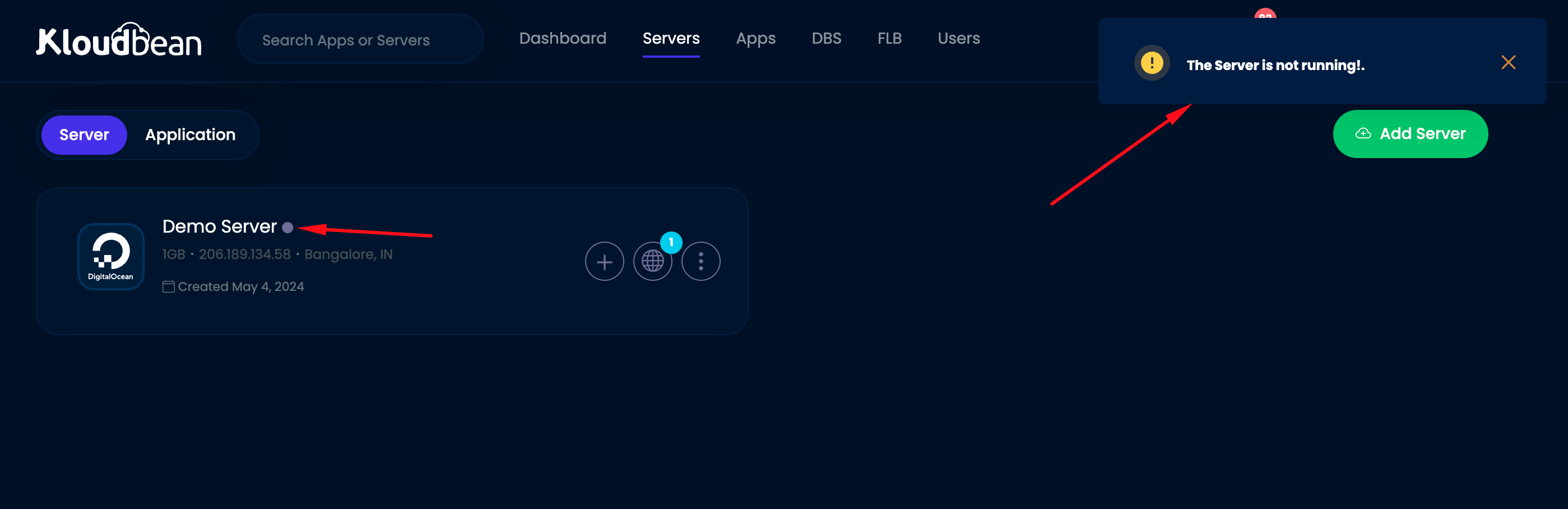
Starting the Server
When your server is stopped, you'll notice a "Start" option available. If the server is stopped, a red circle will be displayed next to its name. Simply click on the "Start" button to initiate the server.
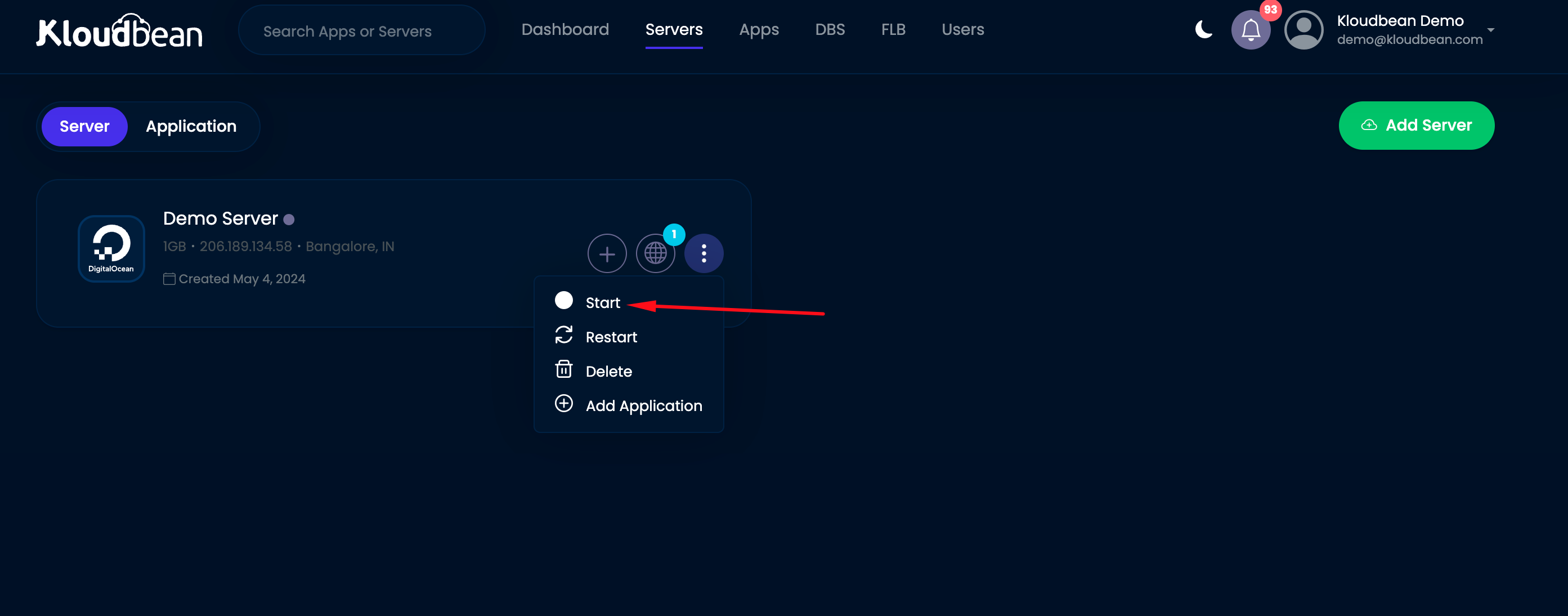
A pop-up will appear to confirm starting the server.
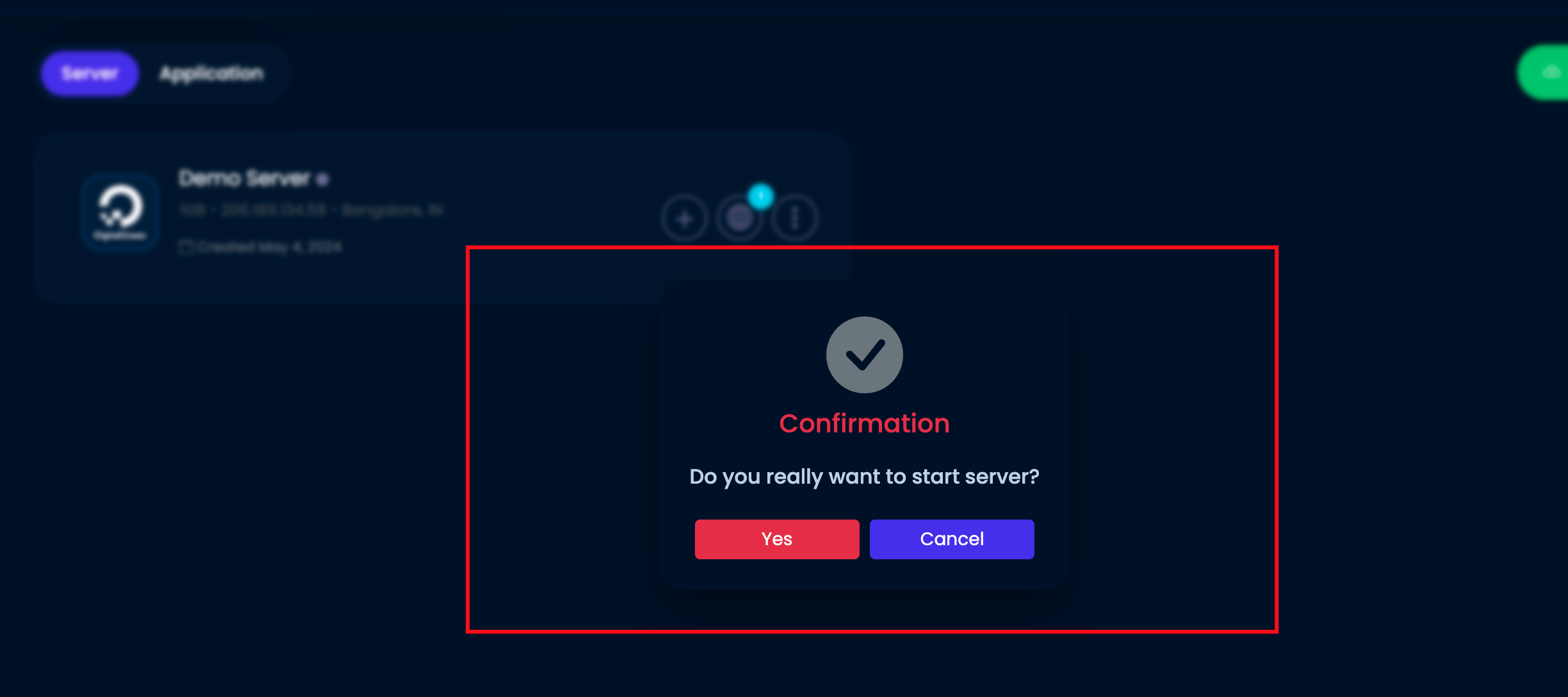
Restarting the Server
Before proceeding, ensure that your server is active, indicated by a green circle next to its name. Then, click on the "Restart" button to initiate the server restart process.